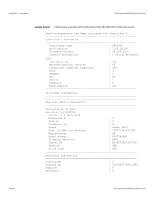ASRock X79 Extreme11 LSI SAS2 Integrated RAID Solution User Guide - Page 41
A.3.11, LOCATE Command, A.3.12, LOGIR Command
 |
View all ASRock X79 Extreme11 manuals
Add to My Manuals
Save this manual to your list of manuals |
Page 41 highlights
SAS2 Integrated RAID Solution User Guide Appendix A: | Commands A.3.11 LOCATE Command Command Line Parameters Program Return Value The LOCATE command locates a specific drive in a volume by turning on its location indicator and flashing its LED. sas2ircu locate - The index of the controller with the drives that you need to locate. - The enclosure and bay number of the drive. - The possible actions are as follows: - ON - Turn on the location indicator of the drive. - OFF - Turn off the location indicator of the drive. 0x00 0x01 0x02 SUCCESS: Command completed successfully. FAILURE: Bad command-line arguments or operational failure. ADAPTER_NOT_FOUND: Cannot find specified adapter. A.3.12 LOGIR Command The LOGIR command uploads or clears the Integrated RAID log information. Command Line Parameters Program Return Value sas2ircu logir [filename] [noprompt] - The index of the controller with the logs that you need to upload or clear. - The possible actions are as follows: - UPLOAD - Upload the controller logs to a file. - CLEAR - Clear the controller logs. filename - This optional parameter specifies the filename where the logs must be uploaded. The default filename is LOGIR.LOG. noprompt - This optional parameter prevents warnings and prompts from appearing while the command is running. 0x00 0x01 0x02 SUCCESS: Command completed successfully. FAILURE: Bad command-line arguments or operational failure. ADAPTER_NOT_FOUND: Cannot find specified adapter. LSI Corporation Confidential | August 2010 Page 41