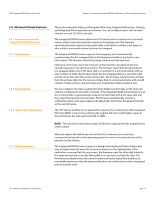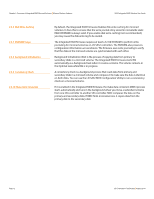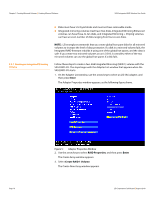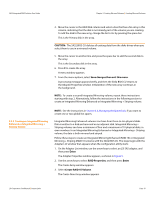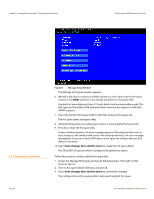ASRock X79 Extreme11 LSI SAS2 Integrated RAID Solution User Guide - Page 13
Creating Mirrored Volumes
 |
View all ASRock X79 Extreme11 manuals
Add to My Manuals
Save this manual to your list of manuals |
Page 13 highlights
SAS2 Integrated RAID Solution User Guide Chapter 3: Creating Mirrored Volumes | Mirrored Volume Configuration Overview Chapter 3 Creating Mirrored Volumes This chapter explains how to create Integrated Mirroring, Integrated Mirroring + Striping, and Integrated Mirroring Enhanced volumes with the LSI SAS2 BIOS Configuration Utility (SAS2 BIOS CU). 3.1 Mirrored Volume Configuration Overview The LSI SAS2 BIOS CU is a menu-driven utility program that enables you to easily configure and manage Integrated RAID volumes. You can use the SAS2 BIOS CU to create one or two mirrored volumes on each LSI SAS2 controller, with up to two optional global hot spare disks. You must connect all disks in a mirrored volume to the same LSI SAS2 controller. Although you can use disks of different size in mirrored volumes, the smallest disk in the volume determines the logical size of all disks in the volume. In other words, the volume does not use the excess space of the higher-capacity member disk(s). For example, if you create an Integrated Mirroring Enhanced volume with two 100-GB disks and two 120-GB disks, the volume uses only 100 GB on each of the 120-GB disks. Refer to Chapter 2, Overview of Integrated RAID Mirrored Volumes, for more information about the features of Integrated Mirroring, Integrated Mirroring + Striping, and Integrated Mirroring Enhanced volumes. 3.2 Creating Mirrored Volumes The SAS2 BIOS CU is part of the Fusion-MPT BIOS. When the BIOS loads during the startup sequence and you see the message about the LSI Configuration Utility, press Ctrl-C to start the SAS2 BIOS CU. After you do this, the message changes to: Please wait, invoking SAS Configuration Utility... After a brief pause, the main menu (Adapter List window) of the SAS2 BIOS CU appears. On some systems, however, the following message appears next: LSI Corp Configuration Utility will load following initialization! In this case, the SAS2 BIOS CU loads after the system completes its power-on self-test. You can configure one or two Integrated Mirroring, Integrated Mirroring + Striping, and Integrated Mirroring Enhanced volumes on each LSI SAS2 controller. You can also configure one mirrored volume and one Integrated Striping volume on the same controller, up to a maximum of 14 disk drives for the two volumes. This includes one or two optional hot spare disks for the mirrored volume(s). All physical disks in a volume must be either SATA (with extended command set support) or SAS (with SMART support). You cannot combine SAS and SATA disks in the same volume. However, you can create one volume with SAS disks and a second volume with SATA disks on the same controller. LSI Corporation Confidential | August 2010 Page 13