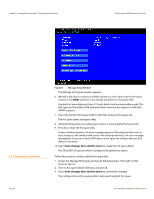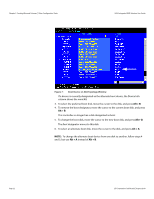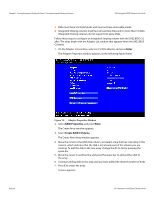ASRock X79 Extreme11 LSI SAS2 Integrated RAID Solution User Guide - Page 22
Alt + B, Alt +
 |
View all ASRock X79 Extreme11 manuals
Add to My Manuals
Save this manual to your list of manuals |
Page 22 highlights
Chapter 3: Creating Mirrored Volumes | Other Configuration Tasks SAS2 Integrated RAID Solution User Guide Figure 7: Boot Device on SAS Topology Window If a device is currently designated as the alternate boot device, the Device Info column shows the word Alt. 3. To select the preferred boot disk, move the cursor to the disk, and press Alt + B. 4. To remove the boot designator, move the cursor to the current boot disk, and press Alt + B. This controller no longer has a disk designated as boot. 5. To change the boot disk, move the cursor to the new boot disk, and press Alt + B. The Boot designator moves to this disk. 6. To select an alternate boot disk, move the cursor to the disk, and press Alt + A. NOTE: To change the alternate boot device from one disk to another, follow steps 4 and 5, but use Alt + A instead of Alt + B. Page 22 LSI Corporation Confidential | August 2010