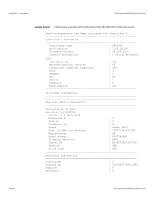ASRock X79 Extreme11 LSI SAS2 Integrated RAID Solution User Guide - Page 34
You can create RAID 0, RAID 1, RAID 1E, and RAID 10 Integrated RAID volumes.
 |
View all ASRock X79 Extreme11 manuals
Add to My Manuals
Save this manual to your list of manuals |
Page 34 highlights
Appendix A: | Commands SAS2 Integrated RAID Solution User Guide Page 34 Command Line Parameters The disk identified by the first Enclosure:Bay on the command line becomes the primary disk drive when you create an Integrated Mirroring (RAID 1) volume. If the controller resynchronizes the disk drives, the data on the primary disk drive becomes available when you access the newly created volume. When the IR firmware creates a RAID 1 volume, it starts a background initialization of the volume. You can use the STATUS command to monitor the status of the initialization. Observe the following rules when creating Integrated RAID volumes and hot spare disks: All disks that are part of a volume, including hot spares for that volume, must be on the same SAS2 controller. You can create RAID 0, RAID 1, RAID 1E, and RAID 10 Integrated RAID volumes. You can create a maximum of two Integrated RAID volumes per controller. The configuration of the Integrated RAID firmware determines the maximum and minimum number of drives that you can use in Integrated RAID volumes. The following fields of IOC Page 6 specify the configuration: MaxDrivesRAID0, MaxDrivesRAID1, MaxDrivesRAID10, MaxDrivesRAID1E MinDrivesRAID0, MinDrivesRAID1, MinDrivesRAID10, MinDrivesRAID1E, MaxVolumes, MaxPhysDisks, MaxGlobalHotSpares, MaxPhysDisks (maximum number of physical drives combined in all volumes on the controller) For more information, refer to the description of the IOC configuration pages in the Fusion MPT 2.0 MPI Specification Guide. SAS2IRCU does not allow you to create an Integrated RAID volume that combines SAS and SATA hard disk drives. SAS2IRCU does not allow you to create an Integrated RAID volume that combines SSDs (solid-state drives) and hard disk drives. SAS2IRCU does allow you to use both SATA and SAS solid-state drives in a single Integrated RAID volume, if the Integrated RAID firmware supports it. Support for such a mixing is specified by values in static fields in Manufacturing Page 4 in the MPI2 specification and is specific for SSD drives only. sas2ircu create {} [VolumeName] [noprompt] - The index of the controller for the newly created volume. - Volume type for the new volume. Valid values are RAID0, RAID1, RAID10, or RAID1E. - Size of the RAID volume in Mbytes, or MAX for the maximum size available. - The Enclosure:Bay value of the disk drive for the new RAID volume. You can get these values from the output of the DISPLAY command. DOS does not support addressing by Enclosure:Bay. VolumeName - A user-specified string to identify the volume. noprompt - This optional parameter prevents warnings and prompts from appearing while the command is running. LSI Corporation Confidential | August 2010