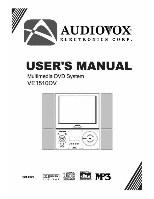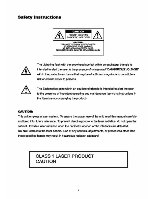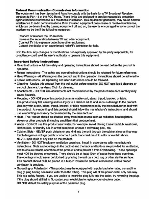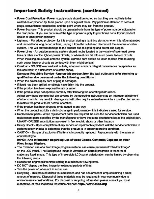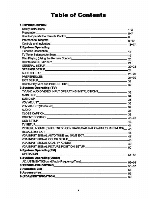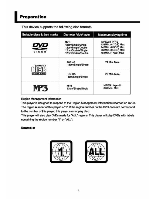Audiovox VE1510DV User Manual
Audiovox VE1510DV - VE - 15" LCD TV Manual
 |
UPC - 044476004940
View all Audiovox VE1510DV manuals
Add to My Manuals
Save this manual to your list of manuals |
Audiovox VE1510DV manual content summary:
- Audiovox VE1510DV | User Manual - Page 1
AUDIOTOX ELECTRONICS CORP. USER'S MANUAL Multimedia DVD System VE1510DV A RIM MI Mt: 19'3 - Audiovox VE1510DV | User Manual - Page 2
(servicing Instructions in manual carefully and keep it for future reference. To prevent direct exposure to the laser radiation, do not open the cabinet. Invisible laser radiation when the cabinet is opened or the interlocits are defeated. DO NOT stare Into the laser beams. Use of any controls - Audiovox VE1510DV | User Manual - Page 3
the cabinet slots as they may loud) dangerous voltage points or short out parts that could result in a lire or electric shock. NEVER spill liquid of NOT block any ventilation openings. Install in accordance with manufacture's instructions. Slots and openings in the cabinet and the back and bottom - Audiovox VE1510DV | User Manual - Page 4
. Adjust only those controls that are covered by the operating instructions as an Improper adjustment of other controls may result in damage a need for service. • Replacement parts - When replacement parts are required, be sure the service technician has used replacement parts specified by the - Audiovox VE1510DV | User Manual - Page 5
Table of Contents 1.INTRODUCTION Safety Instructions Preparation How to Operate the Remote Control Interconnect Diagram Controls and Indicators 2-System Operating 1 3 5-7 8 9-12 13 17 Function Description__ TV 71.1nee Setting/Auto Scan DiscPlaying (Using the Remote Control) How to use SETUP KEY - Audiovox VE1510DV | User Manual - Page 6
I Preparation This device supports the following disc formats: Suitable discs & their marks Diameter /side/ layer Maximum playing time video' DVD 12crniSlnglatEngle 12ornangle/Double =MI MPECIII TYPE 133Mln. (4.708) Max - Audiovox VE1510DV | User Manual - Page 7
. Use of some types of florescent lighting can reduce remote control transmitter range. Adequate ventilation is essential to prevent internal is a digital sound compression technique developed by Dolby Laboratories, Inc. Supporting 5.1-channel surround sound, as well as stereo (2 Channel) sound. - Audiovox VE1510DV | User Manual - Page 8
IHandling Discs Never :ouch Pie playback Mo. Labeling Sea Surhaoe Labeb Never add labels or adhesive Tapes lapes on the (Secs and do not scratch or damage the discs Discs CD, DIM, CD-R/W. end MPS Please use discs which are stamped with 1:2 or IEC symbots Novor use cracked or deformed dscs The - Audiovox VE1510DV | User Manual - Page 9
battery cover by pushing In and lifting up the tab. Load batteries while observing polarity. Place the battery alignment tabs Into the remote control and press the cover down into position. t. , ti? ALIGNMENT TAB NOTE: Replace both batteries simultaneously. • • 6 66 6 tit 54 eles A J=S 1/4-30 - Audiovox VE1510DV | User Manual - Page 10
ll Interconnect Diagram SoLAKE:t iL; FMANT SPEAKER (R) • a V aim • • • TNUT • a. tiNtdso Cobb • ea* Ir 1.ii- I00-200VAC INPUT OC 12V,SA OuUluI AV-Terralmioutput Pad SuPPIRO (LCDUnderVet) dACtiIENr • ReversingPut connector, of the loft andright speakers will rosjllin the spea•er balancebeing - Audiovox VE1510DV | User Manual - Page 11
I Interconnect Diagram (Continued) Connocbon Inatn-ctons• I. Romero lho corr.orts trr tho box 2 Locate the ball° assembly 3. Locate tho video monhot PlacetheMoomanor meritingpost rno the mourtng post &totemassort,. MOP -son - at WOOD COS Honer FOOT Own TOP p Dun et.ONIi4MYST Sae* Ilaerne• - Audiovox VE1510DV | User Manual - Page 12
I Interconnect Diagram (Continued) b. Corned the S•Vldeo cable troth he 90 connector heed So base ornsctor Staled SelDEO. NOTE: The MIN Din cable and Um S-Vdeo cable epos',lo ba Identical. However Om MNan cabal canters 8 pins while the S-Vkleo cable centers 4 ans. Do not Some the connector es this - Audiovox VE1510DV | User Manual - Page 13
htterconneatDiagram(easibmaed) cotatanNOTO ANEICIERMALAMPLIFIERI NOSuppled a -• o 0 TO OPTICAL IN OF AMPLIFIER IN/ TO COAXIAL IN OF AMPLIFIER 1: t) ASIPLIFER oo o O. (0 o = 0 0 0o ) - Audiovox VE1510DV | User Manual - Page 14
Controls and Indicators LCD Monitor (ToP) 1 23 4 55 68' 711" 6 6 tWIIKOTNXI 7 For TV USE: 1. VOL - o Decreases the volume of broadcast TV signals. 4. POWER: Turns the TV monitor On and Off, 5. CH - : Decreases channel numbers. 6. CH Increases channel numbers. 7. Remote Control sensor 13 - Audiovox VE1510DV | User Manual - Page 15
and Indicators(Continued) Remote Control cow 0 -1 n - N/019 jam 000 1 2 3 VOL CH 00 O a -4 5 7 • 0 0 ••• 7 8 9 ses--mum- n 0,00 regss &fa ft, 7 01001:2 -- b1 aseas _Ca cni_ Si aa a 441 000- - -110-144 101-W - 0.4- a -0 0 O 0 0 - - Audiovox VE1510DV | User Manual - Page 16
the sleep. 8. ii Indicates the alarm mode. 6. rt Displays time. 7.... CliWor Displays audio settings. 8. la DisplaysLeft/Right audio channel. 9. me Displays playback control. 10. Enables the repeat function. 11. BIIIISEI22 Character displays including frequency, time, number etc. 17 - Audiovox VE1510DV | User Manual - Page 17
next key There are two methods to turn the power or and off of the unit : Remote Control : Press power button of the remote control to turn the power On or Off. Front Panel Press power button of front panel to select the AUX function. NOTE : Me AUX function defaults to VGA for computer support. 1B - Audiovox VE1510DV | User Manual - Page 18
TV Tuner Setting I Auto Scan NOTE :Verify the DVD Ind/color located on the top VW& the remote control does not flash or stay red. if It does, press the EV/DVD button. TV Tuner Setup Press the TV function button on the front - Audiovox VE1510DV | User Manual - Page 19
) • This player can play DVD, CO. CO-RAN. MP3. NOTE: Tho DVD hdlootoe on Me Remote Control Wow right come) should Nght Moody to =no The DVD/CD Menu Options. r. c.7:0, 3 pot CM 4 56 WI NNW Mat MOO n wean Sae ems AAP M P E .M. L.3 0 use - Audiovox VE1510DV | User Manual - Page 20
How to use SETUP KEY When yes press Om SET ur Milan en The motel* Cenbel. U. ..b menu ( main poll* )vet• be illearsil, 1. Prosy T button_ lexp...krs t Z. Proem niter of. Moen soloci '411•• Rm nit•On'y wti Kriatar. or Tx video Rae. mx• 3. Fins the ettroellao buttons W P. 00V114. RIGHT and LEFT - Audiovox VE1510DV | User Manual - Page 21
GENERAL SETUP TV DISPLAY: 4 :WM (41Pin San) : Sae 4.3 Pt 5410 SOSO *Inn Ill yes TV saw (Illte 44 tots S.. Pin rd ,l )al Vs *Iwo anpm off). 4 3All (4 : 3Ls IMO: Sake 3 Istort Om %SYS Oftlialo b • yew IV west (Vie et bet Ski Dowd down)dM O.dnw. aaofl le*IDE (161Nell. 540•40) 7 941,3c 1611Wde atlas& - Audiovox VE1510DV | User Manual - Page 22
GENERAL SETUP OW LANG (08D LANGUAGE) amps ovelletlo bIMon moleSplen000, bids LASS ENGLISH CHINESE WIPTIONIS IISIOND•Apparis cern yen can dlarl.Y iho cap:or w vratnig the CaDtcr 'nction, Panic ON OFF a* 4 0 SCR SAVER (SCREEN SAVER) Erattlia IN, mann NNW mods 'Mr no laraors nose] kr • - Audiovox VE1510DV | User Manual - Page 23
SPEAKER SETUP You eon comes Mao elan! faxA. Mos re SPENCER SCTUP snd hots*:1kratp - Audiovox VE1510DV | User Manual - Page 24
AUDIO SETUP Acorana;b SO see0.1051•1pampa SPDIF OP MODE DUAL MONO DYNAMIC LPCM OUTPUT MAIN PAGE IniWM/4/620m i a C CM R igi la •I ". 7... ..._...- WV 40104lialleOOP SPDIF : 6PDIF (DOW 5.1 Cron* Output) IWOtoconnect this LH,oltn • bu DaleyclgtstOTS.MPEGI orIPE02ducat 4 OFF ON ottlegall - Audiovox VE1510DV | User Manual - Page 25
AUDIO SETUP DYNAMIC: MonTo umbsoliclto Ifismcmitece to (Raoilgrol LPCM OUTPUT : (LInor PCB) Sgrol=Wry s.,.«usedh COO, ova -La WWII. NEM a dB s LPCM 48K I MF LPCM MAIN PAGE : Boo to sew Mona - Audiovox VE1510DV | User Manual - Page 26
PREFERENCES Whenyou confer toe PREFERENCES.me useranendDMMatingpropines. TV TYPE AUDIO SUBTITLE DISC MENU LOCALE PARENTAL PASSWORD DEFAULTS SMART NAV MAIN PAGE ICP -ma ceisan Pwanirrk• m Nielirlif El F-s3E,.. c.D. CO OWEN asiessamis TV TYPEI IMAM WIC rd PAL 'PrameresitntatcalySind by - Audiovox VE1510DV | User Manual - Page 27
SPANISH CHINESE JAPANESE OFF DISC MENU I Owaate !swapsd CP/DOWcrambyScalsorb En/MNFranck eporilt.Cal madame. ENGLISH FRENCH SPANISH [CY CHINESE "%et JAPANESE LOCALE 0tflerstovals Paoclifirontpawn,*control thircarthNalVera USA Laall - Audiovox VE1510DV | User Manual - Page 28
PREFENCES (Continued) : PARINTALfrenskalLent CoMogi): TM pet Mel conittl£Cowl .wento ISIto km notoommb prthiNt chltRon ImmSIM° momsactssit Vogul Alt nit:ince a mut sad rem Me poopedwe . pewee rang diction alum~MNto be calrolocl. The Milinollomda esMom : Mlomml&Mao,INMMMODSSI/PM PO I Pew's, - Audiovox VE1510DV | User Manual - Page 29
PREFERENCES (Continued) PASSWORD 04MG! YOvcancliblgatln pvaseordolpenwtalIx%by the lobowinogroomkne 1.0a 04.VO3EF...naMoand ass.. tn enterIN (NavePope 2.NIInrovSorbvantre aatima Innoracu1 lln daeaullootawordis 3908 moor '330V. & Theo MI in fa am MMInaNow Paaleord. 4.FMh ris tufts an - Audiovox VE1510DV | User Manual - Page 30
EXIT SETUP Ed Sae,Aim SETUPMENU - MAINPAGE 16 GENERAL SETUP 4) SPEAKER SETUP 1 • AUDIO SETUP PREFERENCES EXIT SETUP D3T SEMPLE/4U 31 - Audiovox VE1510DV | User Manual - Page 31
How to Play MP3 and PICTURE CD'S The SMART NAV page will appear on the screen. 2 1110 mA Operationalmethods of SNUUITNAV NODE: 1.Therooro throe frames. Includingroot croclorysebdtrocimyand to play mod°.Using to rghtloft button to switch to o d Ramo, et to upidown buttonto select the wohin oath - Audiovox VE1510DV | User Manual - Page 32
3.TV AND AUDIO VIDEO INPUT OPERATING INSTRUCTIONS TV and AV Inputs MAIN DISPLAY (MAIN DISP) Press and release the Menu/select button to display the following main menu for TV and AV functions : NOM The DVD Ooht betake on the remote control oppw AINham: comodatiCtAl not Ngol to access Me ryaV Menu - Audiovox VE1510DV | User Manual - Page 33
MAIN WISP S. Aver. SO arse I al• 0 MAINDISPLAY (MAINDI$P) We saggedyou timillariayousellMN theremote cortalend 051)(OnScreen04•6•Y)°dons afore yang the 'MAIN GIGO" menu°peon. The Mar (ado menuaeonawn seleetbraaltienye sourcesof agnelInputs. I. VGA(Comp,ar rut oral) Conned theaweMot ea a personal - Audiovox VE1510DV | User Manual - Page 34
SUB DISP SS Ida Or • COO O 0 • SO S • Sub OUP (sub display) The sub dcsoWy selects the signal source Input . ( AVIdeo. S.Vocr. CATV ur N. ) VILICCI-On-V 000 (VOV) OFF . To turn on the VOV Oporollons: Press the Up button (4) or the Dawn button ( •) to select options and press the IMoluasSIOC1 - Audiovox VE1510DV | User Manual - Page 35
VOV ADJUST as. s. COO O O C. VOV ADJUST In addition to the nolo petits another TV progrn video source being received through 11 VIDEO Inpuljecia an to Spayed Illookonoosi M a and pldno Mast:00d Vidoo-On-Video NOV) or Picture In Pioluto (PIP). Operations: Press the Up button ( A) or the Down button - Audiovox VE1510DV | User Manual - Page 36
optional and Volta the Moncilsodiet:1button to confirm.Um* the Up button (A) Of the Down button (V) to mdlust the various picture control bar*. ODD 0 00 • I 3 VP IN 4 5a • I I • 1 COD Cuban Obutor • rscotxotwrks tb31 al -4 -7 • •• 14424423 t31.4042V./1.n AN 100 11100•010amil 10. 10 - Audiovox VE1510DV | User Manual - Page 37
EMI at 01011•1011 BC • ]ad , 10 CO .C410 al Alma 'MADAI .VIAral° NIKIPODIPLAD 0047440 14200044 v waste «IO(O VON ,® an aca am., =WTI taws I nos ottanimod 04•0414.0a lanaia00060100 taill•I•111 4 ats AV Plan 04Anal WOWMaulAril.1 '210N 1214/104000/1/ 411•341111 or1m0a1e1o11,1 11.4 taw, - Audiovox VE1510DV | User Manual - Page 38
release the Down button (V ) to highlight CLOSE CAPTION Press and release the Menu/Select button to display the CAPTION Menu. MAIN DISP SUB DISP AUDIOVOX • • OSD SETUP TV SETUP BRIGHTNESS CONTRAST SATURATION HUE SHARPNESS RECALL EXIT 64OX48O H:31.4KHZ V:59.8HZ CAPTION DISPLAY RETURN - Audiovox VE1510DV | User Manual - Page 39
V:59.8HZ Using the number buttons to Input the our-digit Parent Control Password and confirm using the Menu/seIntbutton (Default Code Is 3308) PARENT CONTROL After entering the password the following menu will appear : AUDIOVOX SET PASSWORD V-CHIP LOCK CLASS OPTION MPAA OPTION RETURN 640X480 H:31 - Audiovox VE1510DV | User Manual - Page 40
YES NO Enable the V-CHIP lock function by selecting YES and disable by selecting NO. From the Parental Control Menu. Press and release the Down button to (V ) highlight CLASS OPTION. Press and release thehmmilkmectbutto: AUDIOVOX TV-Y Tv-Y7 Tv-o TV-PG TV-14 TV-MA RETURN YES/NO YES/NO YES/NO - Audiovox VE1510DV | User Manual - Page 41
Dutton. CP PG-13 R NG-17 X RETURN AUDIOVOX YES/NO YES / NO YES / NO YES/NO YES/NO YES/NO 6408480 H:31.4Kla VOSH.OHZ Select the desired rating level and press Alenu/Saect button Select RETURN to return to the main Parental Control Menu. CLASS OPTION TV-Y TV-Y7 1V-G TV - Audiovox VE1510DV | User Manual - Page 42
OSD SETUP MOM rose OOO OO 080 SETUP 1.OSD Display Language - Select the language of tie OW 2 OSD Display Color- Select the color of text of the OSD 3 OSD Display Ime.The user selected time period that tne OSD displays (5,10,15 seconds) r e% s T z its es 4 a. • orsa• 0 •;err del' j , j• I - Audiovox VE1510DV | User Manual - Page 43
by your local cable company. Naha Coble knop• al auidme, b nory poor try cfgrOng to any one ofIto Nun tato yyyterns A nm opaki. NIS cable problem II web please rola to the boutreehocang melba 44 - Audiovox VE1510DV | User Manual - Page 44
to confirm.Use tin Up button (At) er the Deere batten (V) r morn the vsttous picture centralbent. lAtUN DISP SUS DISP AUDIO CLOSE CAPTION PARENT CONTROL 09D SETUP War NTRAST UNATION E p'rsa rud PIM 640%480 H:31.4KHZ V:59.BHZ AD) .Mete.me,sear. irasykra• ;alma MENU/SELECT >woo C OtI - Audiovox VE1510DV | User Manual - Page 45
CLOSE CAPTION PAW:7a OSD SETUP TV SETUP BRIGHTNESS CONTRAS SAILIRAnOTN HUE M EXIT ESS 140X480 Hal.4101Z Vs59.8112 NOTE Recall veil not affect Parental Control settings. OUT Exits the on-wean-menu. Operational Pres. the Up button (A) or the Down button (V) to solace option a and peon tho Mornfi - Audiovox VE1510DV | User Manual - Page 46
VGA INPUT SIGNAL AUTO TUNE AND SAVE EXIT ROIL Rat. topope34 of MbmanuallotIndnocKonsloretch lo VGA :14OOC ❑DDIO OD AUTO TUNE Automatics Ty adjusts picture quality d the VGA sigttal Input 3 to 44 a a 4 e 7 t 0 C ""ir l = j; •-•-rio r N ••• •••• AUDIOVOIF as .444ran 040%400 PlialMOLE V• - Audiovox VE1510DV | User Manual - Page 47
elect options end press the MOnu/Seiedbutton to confirm.Us• the Up butte, (A) or the flownbutton t V) to adjust the various picture control ben. 0:1) op,Inn D'44alay ,,e img I=trTv--; • tat !WIllOYOX i HataINLAKE ANNWSMECT Owl,roan... ant 30 nem Men- RVIVAIO n.F p tyro sowlita IIAC/LWAII0 - Audiovox VE1510DV | User Manual - Page 48
(V) to select options one press the MINIU/SeleCt button to corrftrrn. Us• UM Up button ( A) or the Crown butlers ( V) to adjust the various picture control ban. OW Doran Dewar ma IS AUDIOTIA HIM iota Ja Hal INNWIELICY DigiapiroDeti Neu ortissen• * MIMS* TEC Na 101WAIO Prim loop 10 ter saseema - Audiovox VE1510DV | User Manual - Page 49
(U1 to *elect option• and press the Menu/select button to confirm. Use the Up button (A) or the Down butt ( V) to adlust the VaSIOU• picture control bars. DI BMW ai _to AA Krupa Itll 1m wet stal moos swat PO* CeOPOS sesta Rs IS4aXmli0 Aanz YOHIMU ".10.7trel4. Op, C4:101 - Audiovox VE1510DV | User Manual - Page 50
. Ness the FUNCTIONNan Tree DVD plays*from panel function buttonswll light DVD - FM. (B) DVDFlew FrontFlans' :Pressthe FM Ninon. 2 Change Channel (A)Rem*Control: lams(re. mutton to increase FM station.Press(.4 )button to decrease FMBolton For scampls:Whin yod listen to theradio FM 107./ benpats - Audiovox VE1510DV | User Manual - Page 51
I OPERATION(Continued) Programming Preset Channels This funtIon can only be performed using the remote control I. Select an FM channel Pressing by(**,)or(-404 to tune to your station. For example;FM107.7 2. Pmgram (A) Press the PROGRAM button, the back-lighted panel - Audiovox VE1510DV | User Manual - Page 52
I ADJUSTMENTS(Sound/AudioFrequency/Time) DVD Player Front Panel Operation VeMme Adjuefreef A. Press VOI UMF • -or VOLUME lo Sneer w Menem Inn volume GRAPHIC ECI (front pre') SOUND EFFECT Ftemde Congo, ) Now to approwlefe Satan to Wargo the alba (NORMAL ROCK -• CLAISSIC - JAZZ -• POP) lofting the - Audiovox VE1510DV | User Manual - Page 53
I Adjustment (Continued) SLEEP The System Will shut Off a the preset Shut Off Time. 1 Sleep Setting: A. Press CLOCK/TIMER button until the Front Panel Display appears SLEEP. B. Press TIME SET button to thoose the time period that the unit will shut off. Om 30mIn Orriln 00mIn C. Press and hold - Audiovox VE1510DV | User Manual - Page 54
I TROUBLESHOOTING Before requesting fetvloo fee ado ord. crook me alai below 'or a eatable cause o' the problem you are camcdortelng. Some simple Male panther eaµmvnmt on your port may eliminate the problem and restore proper operator. If you aro in doubt about 110,0 of theNew points, or if the - Audiovox VE1510DV | User Manual - Page 55
I Troubleshooting (Continued) For TV broadcasts Berndt, / Powerdosnot go on Dlegnosin I So:ution It the powersupplyunpkwedfrom the wonDater? (blokesunsII le firmlyInsertedinto ihs well °Jean Is the DCINon - Audiovox VE1510DV | User Manual - Page 56
I Troubleshooting (Continued) Miscellaneous RemMa wntrot cannot 50 operated • Is battery exhausted, or is battery polarity wrong? • Are you using a universal remote? (The unit wIl not operate with another remote other men the one supplied from the manufachker). Image on Screen Is Distorted • - Audiovox VE1510DV | User Manual - Page 57
Automatically scan TV channels Use High-brightness TFT-LCD monitor 350 cdre. OW (On-Saeen-Display) setting VOV (Video-On-Video) display function Support caption function OW adjustment function Multi-input signals Maximum high-resolution XGA 1024769 DB-15 RGB input(VGA) DVD Player Auto- tune Input - Audiovox VE1510DV | User Manual - Page 58
I Accessories venni MANUAL IL A aka User Manual Remote Control Hardware Mt keo Power ltaneforrner Cord Power Cord S-Video Cable (4 PIN) 0 MINI DIN Cable (13 PIN) 0 DC to DC Cable S VGA Cable FM ANT Cable 0 BATTERY - Audiovox VE1510DV | User Manual - Page 59
(FDA)CERTIFICATION POWER CONSUMPTION 60W(POWER ON), 10W(STAND BY) WEIGHT 10Kg DIMENSION OPERATION ENVIRONMENT 576mm(ffl)x487mm011x192mm(D) TEMPERATURE 5-50t STORAGE HUMIDITY 5-90%(NO CONDENSATION) ENVIRONMENT_ TEMPERATURE _11=50_t HUMIDITY 5-90%(NO CONDENSATION) Radiant Power from - Audiovox VE1510DV | User Manual - Page 60
AUDIOVOX with reconditioned product (at to Company's option) without charge for parts and repair labor. To obtain repair or replacement within the terms of externally generated static or noise, to correction of antenna problems. to costs incurred for Installation, removal or reinstallation of the
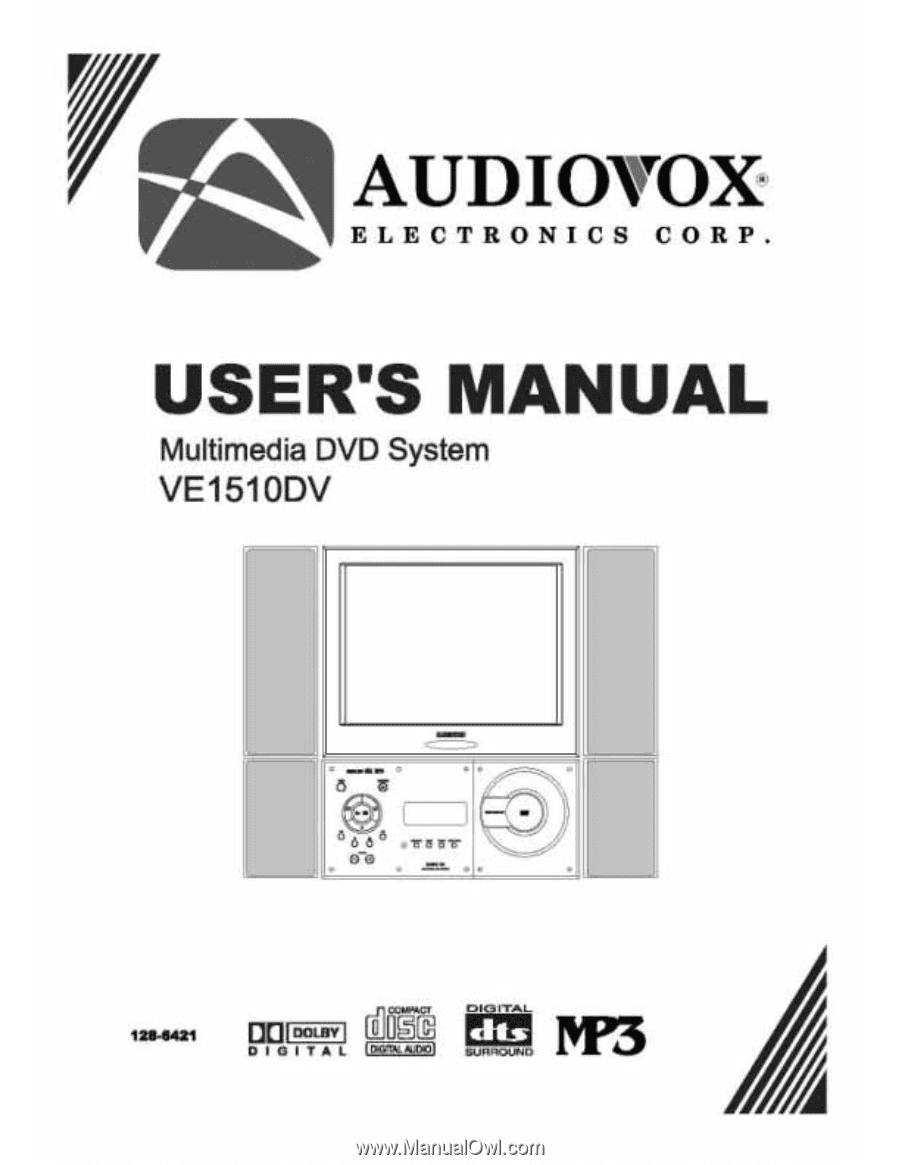
AUDIOTOX
ELECTRONICS
CORP.
USER'S
MANUAL
Multimedia
DVD
System
VE1510DV
RIM
MI
Mt:
19'3
A