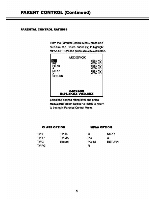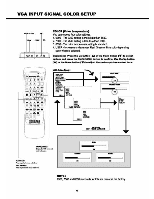Audiovox VE1510DV User Manual - Page 46
Input, Signal
 |
UPC - 044476004940
View all Audiovox VE1510DV manuals
Add to My Manuals
Save this manual to your list of manuals |
Page 46 highlights
VGA INPUT SIGNAL AUTO TUNE AND SAVE EXIT ROIL Rat. topope34 of MbmanuallotIndnocKonsloretch lo VGA :14OOC ❑DDIO OD AUTO TUNE Automatics Ty adjusts picture quality d the VGA sigttal Input 3 to 44 a a 4 e 7 t 0 C ""ir l = j; •-•-rio r N ••• •••• AUDIOVOIF as .444ran 040%400 PlialMOLE V•19.6-1.2 Operations: Press the Up button ( A) or the Down button ( V) to select options and prate the PrfrgeRt/Solect button to confirm. ifelVailia OWE.l410:10 IIMGC A SAVE EXIT Savo your sottngs Iron coat menu. fOIWARD Primibpi lb! -4,4a4l• BACKWARD Orel, vn rine woomoisten& Mal 4/

VGA
INPUT
SIGNAL
AUTO
TUNE
AND
SAVE
EXIT
ROIL
Rat.
to
pope
34
of
Mb
manual
lot
IndnocKons
lo
retch
lo
VGA
:14OOC
❑DDIO
OD
4
3
e
7
t
0
C
to
44
a
a
""i
r
l
=
j
;
•—•-rio
r
N
•••
••••
AUDIOVOIF
AUTO
TUNE
Automatics
Ty
adjusts
picture
quality
d
the
VGA
sigttal
Input
ifelVailia
OWE.
l410:10
IIMGC•••“•••A
fOIWARD
Primi
bpi lb! -4,4a4l•
BACKWARD
Orel,
vn
rine
woo
moisten&
as
.
444
-
ran
040%400
Plial
MOLE
V•19.6-1.2
Operations:
Press
the
Up
button
(
A)
or the
Down
button
(
V)
to
select
options
and
prate
the
PrfrgeRt/Solect
button
to
confirm.
SAVE
EXIT
Savo
your
sottngs
Iron
coat
menu.
Mal
4/