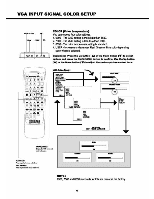Audiovox VE1510DV User Manual - Page 51
rpi
 |
UPC - 044476004940
View all Audiovox VE1510DV manuals
Add to My Manuals
Save this manual to your list of manuals |
Page 51 highlights
I OPERATION(Continued) Programming Preset Channels This funtIon can only be performed using the remote control I. Select an FM channel Pressing by(**,)or(-404 to tune to your station. For example;FM107.7 2. Pmgram (A) Press the PROGRAM button, the back-lighted panel will display the Image below. (B) Press( )button to change the preset number. For example: If you want to make FM 107.7 as the first Preset Channel, press( » )or( button, Increasing or decreasingthe preset number. Preset number 01 k07.71rpi lisady to Program Frequency (C) Press PLAY( ► ibutton to complete the programming process. 3. Playing a Channel Press the PLAY( ► )button one time, and the radio mil tune to the first preset station. Press the PLAY( ► µwo times, and the radio will tune to the second preset station. NOTE: N you programmed 2 different channel:I:by the same code number, the original channel will be overwritten. The system can only memorize the latest programmed channel. NOTE: This unit has a total of 19 presets.