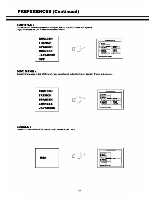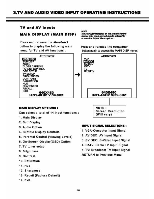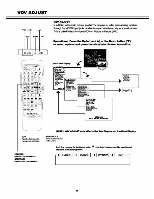Audiovox VE1510DV User Manual - Page 31
Picture
 |
UPC - 044476004940
View all Audiovox VE1510DV manuals
Add to My Manuals
Save this manual to your list of manuals |
Page 31 highlights
How to Play MP3 and PICTURE CD'S The SMART NAV page will appear on the screen. 2 1110 mA Operationalmethods of SNUUITNAV NODE: 1.Therooro throe frames. Includingroot croclorysebdtrocimyand to play mod°.Using to rghtloft button to switch to o d Ramo, et to upidown buttonto select the wohin oath sutdroclory.Press Playto carry o.it the command. 2.Noe: droctcry Snows at 'Won 3 Sl.bdirectory: Shows all Nos Winneach odor (o g MP3. JPEG) 4 PLAY MODE Nlows users to select serious play modes Prose the ROM Buxon ton& the PLAY MOOE.Uso the up and down buttonslo choose the play mode . Usershaw to following soloodors (1)Mao : Ploy one song onto dec. (2) RepealOne:Ropedamp songalso (3) Folder:Play el songsin the foldor cnoo (4) FolderRepast:PlayWI songsn the bider ropeatooty. (5) Oho Scan:Playsant10 secondsSavory&motto solocbA folder. Kt) Disc :Play el] songs of disc. (7) CeleRamat:Reportelsongs of the disc (8) Random:SongsployedIn order (9)Star%Or :Soros playedIn a mndom order. (10)Programing:Aloesp.•ogramrig of song pay cedar. Progarn Setup : 1.(A) WingIto loft and right button le access to PLAY MOUL Than usingL9 (s) and down(r) tutors,change to functionand croosoPROD-END funcrlon.Press meows Gaston5o watch onPROO•POfunctbn.Thouser can program songs In dotedodor. (A) Usingthe up (a)and down (V)buttonsso move to potter.choosing to songyou want andVon gross to choose the song.Roger for spoon& .song. (B) On user loft slap of to scrawl apt:oars the codementoryou programmedand to mamboretas songInMe PAP3 song jr. Ear °sample:If you choose the songs fromto file a blow No.5.Nat No./, a will appear as P01:05.P0108.P03:0/. NOTE : Tho songsIndfltront MP3 rondos cannotbe VOSIWT1T0001)UMetchoose the songs n to sameRada. 4. After prorarnmIng. press STOP button to end the programmingprocess.The PLAY MODE MI reamlo the PROG-END display To programmingprocessis corngab. 5 PressKAY( • ) monto play to songs n trio prosmamrodcocky. 32