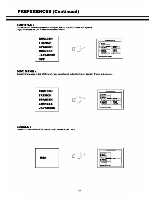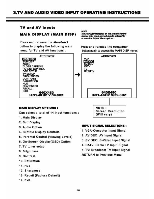Audiovox VE1510DV User Manual - Page 29
Password, Smart
 |
UPC - 044476004940
View all Audiovox VE1510DV manuals
Add to My Manuals
Save this manual to your list of manuals |
Page 29 highlights
PREFERENCES (Continued) PASSWORD 04MG! YOvcancliblgatln pvaseordolpenwtalIx%by the lobowinogroomkne 1.0a 04.VO3EF...naMoand ass.. tn enterIN (NavePope 2.NIInrovSorbvantre aatima Innoracu1 lln daeaullootawordis 3908 moor '330V. & Theo MI in fa am MMInaNow Paaleord. 4.FMh ris tufts an NeePassrovniQomam:ram M (lava ca' 4 DEFAULTS Use Inv default ftrOlonIC road alaotorerosstank fzeol.onGIns sap. NOTE. RedonlI a realismwonre ParentalComm RESET SMART NAV Youcan choosy to dimly).Ine MnSmaftIsaMoationmenu.PromsSMARTNAYcCOor, srd veva Mentrttranto isatAathe mono CIS,Wf NO MENU WITH MENU 0 MAIN PAGE et.±hSetup Menu. 90

PREFERENCES
(Continued)
PASSWORD
04MG!
YOvcancliblga
tl
n
pvaseord
olpenwtal
Ix%
by
the
lobowino
groomkne
1.0a
04.VO3E
F...naMo
and
ass..
tn
enter
IN
(Nave
Pope
2.
NI
In
rov
Sorb
van
tre
aatima
Innoracu1
lln
daeaull
ootaword
is
3908
moor
'330V.
&
Th
eo
MI
in
fa am
MM
Ina
Now
Paaleord.
4.
FM
h
ris
tufts
an
Nee
Passrovni
Qom
am:
ram
M
(lava
DEFAULTS
Use
Inv
default
ftrOlon
IC
ro
ad
al
aotoreross
tank
fzeol.
onG
Ins
sap.
NOTE
.
Red
onl
I
a
realism
won
re
Parental
Comm
RESET
ca'
4
SMART
NAV
You
can
choosy
to
dimly).
Ine
Mn
Smaft
IsaMoation
menu.
Proms
SMARTNAY
cCOor,
srd
veva
Mentrttran
to
isatAa
th
e
mono
CIS,Wf
NO
MENU
WITH
MENU
MAIN
PAGE
et.±h
Setup
Menu.
0
••••••••
90