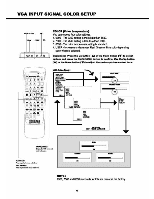Audiovox VE1510DV User Manual - Page 48
Input, Signal, Quality, Adjust
 |
UPC - 044476004940
View all Audiovox VE1510DV manuals
Add to My Manuals
Save this manual to your list of manuals |
Page 48 highlights
VGA INPUT SIGNAL QUALITY ADJUST 'S MM. a. 000 O 00 QUALITY You can adjust VGA Input signal picture quality. OpentIone: Press the Up button (A) et the Down button (V) to select options one press the MINIU/SeleCt button to corrftrrn. Us• UM Up button ( A) or the Crown butlers ( V) to adjust the various picture control ban. OW Doran Dewar ma IS AUDIOTIA HIM iota Ja Hal INNWIELICY DigiapiroDeti Neu ortissen• * MIMS* TEC Na 101WAIO Prim loop 10 ter saseema SACOSAID fla lase o.. ears *****0•11.11 Wipe* QUALITY 1. Advancod Tuning ADV.TUNE - Automatically adjusts imago clarity and stability. 2. SIZE - Adjusts imago Size rotative to tho scroon 3. FOCUS - Controls image clarity. 4. TEXT/GFX - Adjusts text sharpness when PC is in DOS mode. 5. SHARPNESS - Adjusts imago sharpnoss rolativo to the background. 49