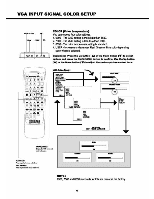Audiovox VE1510DV User Manual - Page 49
Input, Signal, Picture, Position, Setup
 |
UPC - 044476004940
View all Audiovox VE1510DV manuals
Add to My Manuals
Save this manual to your list of manuals |
Page 49 highlights
VGA INPUT SIGNAL PICTURE POSITION SETUP POSITION You can choose where you would like the Image/OSD positlon to appear on your screen. You can also choose the osd display mode end speed. Operations: Press the Up button ( A) or the Down button (U1 to *elect option• and press the Menu/select button to confirm. Use the Up button (A) or the Down butt ( V) to adlust the VaSIOU• picture control bars. DI BMW ai _to AA Krupa Itll 1m wet stal moos swat PO* CeOPOS sesta Rs IS4aXmli0 Aanz YOHIMU ".10.7trel4. Op, C4:101. Sea 11111=M3.1 NOTE: SPEED EN 1 throe to animate tho OSD. SPEED ADJ Used to adjust the spood of tho animation. nutlet a NOMUONUIL so VIITCAL

VGA
INPUT
SIGNAL
PICTURE
POSITION
SETUP
POSITION
You
can
choose
where
you
would
like
the
Image/OSD
positlon
to
appear
on
your
screen.
You
can
also
choose
the
osd
display mode
end
speed.
Operations:
Press
the
Up
button
(
A)
or
the
Down
button
(U1
to
*elect
option•
and
press
the
Menu/select
button
to
confirm.
Use
the
Up
button
(A)
or the
Down
butt
(
V)
to
adlust
the
VaSIOU•
picture
control
bars.
DI
BMW
ai
_to
AA
Krupa
Itll
1m
".1
0
.7trel4.
O
p,
C4:
0
11.
wet
stal
moos
swat
PO*
CeOPOS
sesta
Rs
IS4aXmli0
Aanz
YOHIMU
nutlet
a
Sea
11111=M3.1
NOTE:
SPEED
EN
1
throe
to
animate tho
OSD.
SPEED
ADJ
Used to adjust the
spood
of
tho
animation.
NOMUONUIL
so
VIITCAL