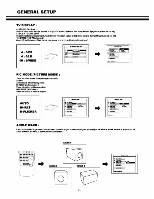Audiovox VE1510DV User Manual - Page 16
Control, IndicatorsContinued, Display
 |
UPC - 044476004940
View all Audiovox VE1510DV manuals
Add to My Manuals
Save this manual to your list of manuals |
Page 16 highlights
Control and Indicators(Continued) Display 5 111- Dm LAW C 012 p§r KanI 2 - 00)r? MC (REPEAT! ../ I : 0 8 :B ej 1 1 10 1. ► Displays the direction of playback. 2. Displays the type of disc inserted. 3. n Displayspause mode. 4. Indicates the sleep. 8. ii Indicates the alarm mode. 6. rt Displays time. 7.... CliWor Displays audio settings. 8. la DisplaysLeft/Right audio channel. 9. me Displays playback control. 10. Enables the repeat function. 11. BIIIISEI22 Character displays including frequency, time, number etc. 17

Control
and
Indicators(Continued)
Display
5
C
11
1-
Dm
L
AW
012
p
§r
2
-
MC
(REPEAT!
I
00)r?
Kan
../
I
: 0
8
:B
ej
1
1
10
1.
►
Displays
the
direction
of
playback.
2.
Displays
the
type
of
disc inserted.
3.
n
Displays
pause
mode.
4.
Indicates
the sleep.
8.
ii
Indicates
the
alarm
mode.
6.
rt
Displays
time.
7
....
CliWor
Displays audio
settings.
8.
la
Displays
Left/Right
audio
channel.
9.
me
Displays
playback
control.
10.
Enables
the
repeat
function.
11.
BIIIISEI22
Character
displays
including
frequency, time,
number
etc.
17