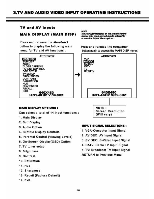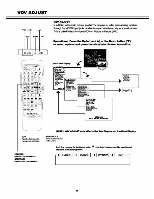Audiovox VE1510DV User Manual - Page 34
Audiovox VE1510DV - VE - 15" LCD TV Manual
 |
UPC - 044476004940
View all Audiovox VE1510DV manuals
Add to My Manuals
Save this manual to your list of manuals |
Page 34 highlights
SUB DISP SS Ida Or • COO O 0 • SO S • Sub OUP (sub display) The sub dcsoWy selects the signal source Input . ( AVIdeo. S.Vocr. CATV ur N. ) VILICCI-On-V 000 (VOV) OFF . To turn on the VOV Oporollons: Press the Up button (4) or the Dawn button ( •) to select options and press the IMoluasSIOC1 button to confirm. 050 Ocelm deploy IAGitaDUcrgeItit: NON : VGA stoatcal not be sis0o)edon SUB INSPLAY. aysmee =ft ri. *Cwenetns rooM an azi • at • • TV CAW ja svona(s• aArlVOW AIDIWIEIECT 000.11.000 no% ono Neff Video On•Vicloo and Plcluro-In.Pkfuroas it. some toeeon tw nalo-Or..ndso PM.NI* Legion one lo worsen owmN d/eIalay andas &Nab); MAIN/SUB SWAP b lbws w spelt...in s me ad Cht1a/ Ma de MP) ell our ban. dlarnay pc-fain wt cdcrys In anis, ai MacnrIng I 33