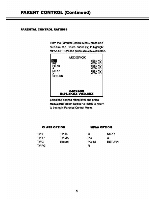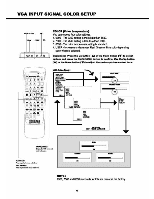Audiovox VE1510DV User Manual - Page 42
Nrieise
 |
UPC - 044476004940
View all Audiovox VE1510DV manuals
Add to My Manuals
Save this manual to your list of manuals |
Page 42 highlights
OSD SETUP MOM rose OOO OO 080 SETUP 1.OSD Display Language - Select the language of tie OW 2 OSD Display Color- Select the color of text of the OSD 3 OSD Display Ime.The user selected time period that tne OSD displays (5,10,15 seconds) r e% s T z its es 4 a. • orsa• 0 •;err del' j , j• I W• • as* II • my. Il •• PM el le siilt NRIEISE , Operations: Press the Up button ( A) or the Down button (V) to select options end press the Menu/Select button to confirm. M MNOOOS, P WIMP. 0•01/0•31 leaf oa-nard --t tease Kee MASI s 'Yap t• novae POPWAND ta in UsI.imr• ealsottini MACOMB, mat Ca. Ramiro Ma3I APP.

OSD
SETUP
MOM
rose
OOO
OO
r
080
SETUP
1.OSD
Display Language
-
Select
the language
of
tie
OW
2
OSD
Display
Color-
Select
the
color
of
text
of
the
OSD
3
OSD
Display
Ime.The
user
selected
time period
that
tne
OSD
displays
(5,10,15
seconds)
Operations:
Press
the
Up
button
(
A)
or
the
Down
button (V)
to select options
end
press
the
Menu/Select
button to confirm.
e%
s
T
z
its
es
a.
dl'
ej
4
•
MN
OSP
,
MOO
,
orsa•
0
•;err
j•
I
WIMP.
W
•
•
0•01/0•31
as*
II
•
my.
Il
••
PM
el le
sil
leaf
oa-nard
NRIEISE
i
t
,
'Yap
t•
novae
POPWAND
ta
in
Us
I.
imr•
ealsottini
MACOMB,
mat
Ca.
Ramiro
Ma3
I
APP.
--t
tease
Kee
MASI
s