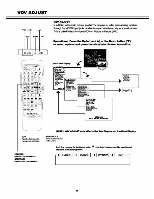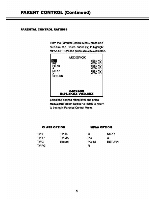Audiovox VE1510DV User Manual - Page 39
Parent Control
 |
UPC - 044476004940
View all Audiovox VE1510DV manuals
Add to My Manuals
Save this manual to your list of manuals |
Page 39 highlights
PARENT CONTROL In the Main Menu, press and release the Down button(y )to highlight PARENT CONTROL: MAIN DISP AUDIOVOX SUB DISP AUDIO • TV SETUP SMOKINESS CONTRAST SATURATION HUE SI tARPRESS RECALL EXIT 640X480 H:31.4KHZ V:59.8HZ Using the number buttons to Input the our-digit Parent Control Password and confirm using the Menu/seIntbutton (Default Code Is 3308) PARENT CONTROL After entering the password the following menu will appear : AUDIOVOX SET PASSWORD V-CHIP LOCK CLASS OPTION MPAA OPTION RETURN 640X480 H:31.4KHZ V:59.8HZ After accessing the Parent Control Menu, highlight SET PASSWORDand press and release theAlenu/Selectbutton.Then enter a 4-digit Password to change the Parental Control Menu Password if desired 40

PARENT CONTROL
In
the
Main
Menu,
press
and
release
the
Down
button(
y
)to
highlight
PARENT
CONTROL:
AUDIO
VOX
MAIN
DISP
SUB
DISP
AUDIO
•
TV
SETUP
SMOKINESS
CONTRAST
SATURATION
HUE
SI
tARPRESS
RECALL
EXIT
640X480
H:31.4KHZ
V:59.8HZ
Using
the
number
buttons
to
Input the
our
-digit
Parent
Control
Password
and
confirm
using
the
Menu/seInt
button
(Default
Code
Is
3308)
PARENT
CONTROL
After
entering
the
password
the
following
menu
will
appear
:
AUDIOVOX
SET
PASSWORD
V
-CHIP
LOCK
CLASS
OPTION
MPAA
OPTION
RETURN
640X480
H:31.4KHZ
V:59.8HZ
After
accessing
the
Parent
Control
Menu,
highlight SET
PASSWORD
and
press
and
release
the
Alenu/Select
button.Then
enter
a
4-digit
Password
to
change
the
Parental
Control Menu
Password
if
desired
40