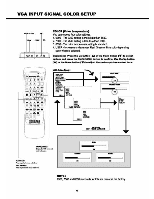Audiovox VE1510DV User Manual - Page 52
ADJUSTMENTS, Sound/Audio, Frequency/Time
 |
UPC - 044476004940
View all Audiovox VE1510DV manuals
Add to My Manuals
Save this manual to your list of manuals |
Page 52 highlights
I ADJUSTMENTS(Sound/AudioFrequency/Time) DVD Player Front Panel Operation VeMme Adjuefreef A. Press VOI UMF • -or VOLUME lo Sneer w Menem Inn volume GRAPHIC ECI (front pre') SOUND EFFECT Ftemde Congo, ) Now to approwlefe Satan to Wargo the alba (NORMAL ROCK -• CLAISSIC - JAZZ -• POP) lofting the Clock Press CLOCKfTIMER &Ow on We DVD RIP/Or Frurrl Panel CLOCK - ALARM - arty. A. Prow CLOCKMMER tenon tat the tecx-otteci bpSy wows In 12 hours twit FT Prow TIME SET haw. Now Pr 'How' duple/ bests fkla Ness; -se e • / eme• So *tit 'Host dimly/ C Press TIME SET blew tine Moe Ow 'Allnuie &Wm byte ioids Nese( -ree e I/ . 1.1- (o equal TANA& WANT AM 4,gein15 D. P-mm TIME SET mmon. Now Ls tare sop* WeLle ping -.A / )to seat °__icon Spin [AM 12:49111 E. Prom TIME SET button to compete Iry CLOOkRimerAemirmot Pen ALMA Setting the Mann NOTE : ALARM le used to turn on the unit en • epee.* amp. I Alarm Soh ng A Prpv. CLOCK/TIM ER button um the Fora Nanel DAMN ALARM. 6 TIME SET twos-, Now he itte dap* WOWS IDIOM Oleo( .44 44 / 01- )10 lapi .• bur dielArly ab sa3 •• /J. C Neat TIME SET than No second In Now the VInuis• dopy MISMIlet WON Preset nee 4.0 I. N X0 sal 'Minute Ewers NI 14,0 D. Peps TIME SET button, the beck hired drachm edl egigetWMARSA Then prose end IsAl the Pt AY( le galtran Ice 3 esixeds, to fiord Panel Dbploy E. The ALARV Satsg grooms a competed. wpm NO (AWN eptd). ALLAN 2 Center Mans Setting' A. Press CLOCK/TIMER button unt I the orckighterd nsplays ALMA 9. Press TIME Sr tottcei tot ALARM eppetent. emesi-g tie SION. )dtAre- for 3 swords )w tl rn N evrtoil W The ALARM Satng t wince& 53