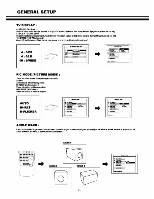Audiovox VE1510DV User Manual - Page 18
Audiovox VE1510DV - VE - 15" LCD TV Manual
 |
UPC - 044476004940
View all Audiovox VE1510DV manuals
Add to My Manuals
Save this manual to your list of manuals |
Page 18 highlights
TV Tuner Setting I Auto Scan NOTE :Verify the DVD Ind/color located on the top VW& the remote control does not flash or stay red. if It does, press the EV/DVD button. TV Tuner Setup Press the TV function button on the front of the DVD unit. TV Selection If you need to switch between CAN or TV(AIR), press the Monu/Solect button. Enter the MAIN DISP and select either CATV or TV(AIR). Press the Menu/Select button to confirm. Auto Scan Once the CATV or TV(AIR) is displayed press the Auto Scan button to begin scanning for valid TV channels and place them Into the unit's memory. NOTE The TV Function button on the front of the unit needs to be pressed In order for the speakers to switch to the tuner. 19

TV
Tuner
Setting
I
Auto
Scan
NOTE
:Verify
the
DVD
Ind/color
located
on
the
top
VW&
the
remote
control
does
not
fl
ash
or
stay
red.
if
It
does,
press
the
EV/DVD
button.
TV
Tuner
Setup
Press
the TV
function
button on
the
front
of
the
DVD unit.
TV
Selection
If
you
need
to
switch
between
CAN
or
TV(AIR), press
the
Mon
u/Solect
button.
Enter
the
MAIN
DISP
and
select
either
CATV
or
TV(AIR).
Press
the
Menu/Select
button
to
confirm.
Auto
Scan
Once
the
CATV
or
TV
(AIR)
is
displayed
press
the
Auto
Scan
button
to begin scanning
for
valid
TV
channels and
place
them Into the
unit's
memory.
NOTE
The
TV
Function
button
on
the
front
of
the
unit needs
to
be pressed
In order
for
the
speakers
to
switch to
the
tuner.
19