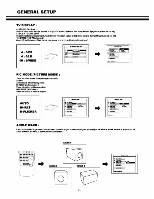Audiovox VE1510DV User Manual - Page 17
Function Description
 |
UPC - 044476004940
View all Audiovox VE1510DV manuals
Add to My Manuals
Save this manual to your list of manuals |
Page 17 highlights
Function Description Power On/Off NOTE : The power key of the video monitor is located on The top of panel. Piece the power plug into the wall outlet end wait 7 seconds while the system initiali7eds. Press the POWER button on the remote control or the front of unit • Wail one second before pressing the next key There are two methods to turn the power or and off of the unit : Remote Control : Press power button of the remote control to turn the power On or Off. Front Panel Press power button of front panel to lum the power On or Off. Display Mode Switching Remote Control : Press function key to switch the display mode in order as following : DVD TV FM AUX NOTE : 1. When you use the DVD function, press the TV/DVD button until the LED light red. 2. If you choose FM display mode, the video monitor display wig shut down and the back-lighted panel will displayed the FM frequency. Front Panel i Press 349 button to select the DVD player function. Press iv button to select the TV function. Press w button to select the FM function. Press Aux button to select the AUX function. NOTE : Me AUX function defaults to VGA for computer support. 1B