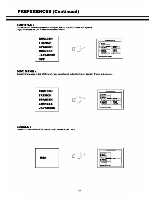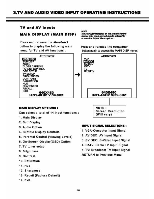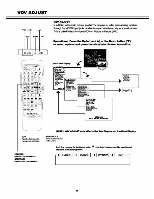Audiovox VE1510DV User Manual - Page 32
Audio Video, Input, Operating, Instructions
 |
UPC - 044476004940
View all Audiovox VE1510DV manuals
Add to My Manuals
Save this manual to your list of manuals |
Page 32 highlights
3.TV AND AUDIO VIDEO INPUT OPERATING INSTRUCTIONS TV and AV Inputs MAIN DISPLAY (MAIN DISP) Press and release the Menu/select button to display the following main menu for TV and AV functions : NOM The DVD Ooht betake on the remote control oppw AINham: comodatiCtAl not Ngol to access Me ryaV Menu options Press and release the menu/Select button again to access the MAIN DISP menu : AUDIOVOX MAIN DISP I: e • AUDIO CLOSE CAPTION PARENT CONTROL OSD SETUP TV SETUP BRIGHTNESS CONTRAST SATURATION HUE SHARPNESS RECALL Exit 6-40X480 H:31.4KHZ lit59.8HZ VG AVIDEO SVIII E0 CAN TV RETURN 4 AUDIOVOX 640X4S0 IN:31.4KHZ V;59.8HZ MAIN DISPLAY OPTIONS : Can select a total of 14 input functions : 1. Main Display NOTE : Screen Resolution (Will vary) 2. Sub Display 3. Audio Option 4. Subtitle Display Controls 5. Parental Control (Viewing Levels) 6. On-Screen-Dlspiay(OSD) Option 7. TV tuner setup 8. Brightness 9. Contrast INPUT SIGNAL SELECTIONS : 1. VGA-Computer Input Signal 2. AVIDEO: AV Input Signal 3. SVIDEO: S-Video Input Signal 4. CATV: Cable TV Input Signal 5. TV: Broadcast TV Input Signal RETURN to Previous Menu 10. Saturation 11. Hue 12. Sharpness 13. Recall (Factory Default) 14. Exit 33