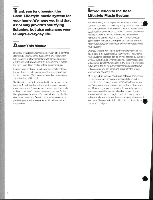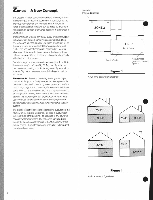Bose Lifestyle 10 Owner's guide - Page 11
Bose Lifestyle 10 Manual
 |
View all Bose Lifestyle 10 manuals
Add to My Manuals
Save this manual to your list of manuals |
Page 11 highlights
Playing Two Different Sources Simultaneously Zones 1 and 2 can play different sound sources at the Same time. (See Fig. 5.) it example:Zone 7 selectsCDplay. Zone2canselect othersource, suchas TUNER. TAPE, VIDEO(sound)or AUX. Theoperationofbothzones canbecontrolledbyeither theMusicCentercontrolpanelor theremotecontrol. When Zone 1 arid Zone 2areusing different sources, each zone's operation can be controlled independently, without affecting theother zone. Inessence, thesystemservesas two ir?depencient audio Systems. Listening to the Same Source in Two Zones There are times when both zones may be listening to the samesource at the same time(seeFig. 6).Onlyone zonecan have control priority for that source. To avoid confusion it is vital to understand this zone control priority The zone that first selects a sound source (CD player or tuner, or an external component) gains exclusive control over that source for the duration of that listening session. However, the other zone can monitor (hear, but not control) that same source,as well. Forexample: WhenZone 7 starts CDplay, ithascontrol overallCD functions. Zone2mayalsolisten toCD, andadjust (ormute)itslocalvolumelevel. However. Zone2cannot pauseorstop the disc. change tracks,search, orprogramthe player. Thereversesituationisequally true: whenZone2be- girdinsanactivity, Zone I willbe -lockedcut"fromcontrolofthat source. o learn about changing the established control priority and further operating tips, see the "Two Zone Operation" section. Note: OnlyoneradiostationcanbeplayedbytheMusic Center's funeralone time.sotwozones willahwayshearthe same tunerProgram. Zone Displays The Music Center's display normally shows Zone 1 information. WhenitsZONEkey ispressed, or Zone 2ccrnmand is given, the display switches to Zone 2 information for about 15 seconds, then reverts toZone 1display.WhenZone 2is in use alone, its information is shown continuously. See the "Two Zone Operation" section, for more details. ZONE 1 Listening toCD ZONE 1 ZONE 2 ZONE 2 Lis ening to Tuner Figure5 Playing twodifferent sound sources simultaneously ZONE 1 Controlling and Listening to CD ZONE 1 ZONE 2 ZONE 2 Monitoring CD Figure 6 Listening to the same source in two zones 10