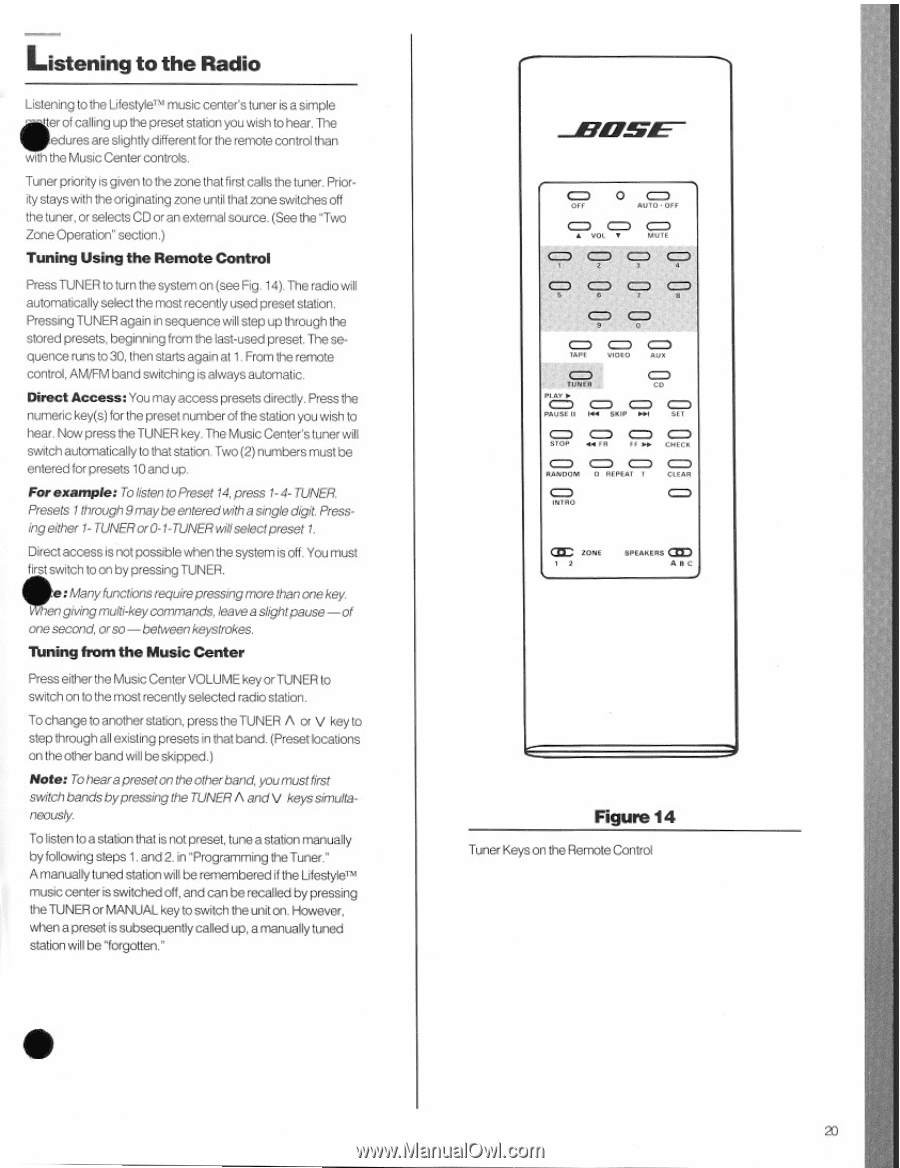Bose Lifestyle 10 Owner's guide - Page 21
Listening, Radio
 |
View all Bose Lifestyle 10 manuals
Add to My Manuals
Save this manual to your list of manuals |
Page 21 highlights
Listening to the Radio Listening to the Lifestyle," music center's tuner is a simple 40er of callingup thepreset stationyou wish tohear. The edures are slightly different for the remote control than with the Music Center controls. Tuner priority is given to the zone that first calls the tuner. Priority stays with theoriginating zoneuntil that zone switches off the tuner,or selects CD oranexternal source.(See the "Two Zone Operation" section.) Tuning Using the Remote Control Press TUNER to turn thesystemon(seeFig. 14). Theradio will automatically select the most recently used preset station. Pressing TUNER againinsequence will step up through the stored presets. beginning from the last-used preset. The sequenceruns to30, then startsagainat 1. From theremote control, AM/FMband switchingisalways automatic. Direct Access: Youmayaccess presets directly.Press the numeric key(s) for the preset number of the station you wish to hear. Now press the TUNER key. The Music Center's tuner will switchautomatically to that station. Two(2)numbersmust be entered for presets 10 and up. Forexample: Tolisten toPreset 14, press 1-4- TUNER. Presets 1Through9maybeenteredwitha singledigit. Pressingeither 1- TUNERor0-1-TUNERwillselectpreset 1. Directaccessisnot possible when the systemis off. Youmust first switch to on by pressing TUNER. Whene:Many functions requirepressingmore thanonekey :givingmufti-keycommands,leavea slightpause -of onesecond orso -betweenkeystrokes. Mining from the Music Center Press either theMusic Center VOLUMEkeyor TUNER to switch on to the most recently selected radio station. To change to another station, press the TUNER A or V key to step through all existing presets in that band. (Preset locations on the other band will be skipped.) Note: Tofiestapreseton theotherband, youmusthist switchbandsbypressingthe TUNER A anc1V keyssimileneous4f. Tolistentoa station that isnot preset, tunea stationmanually by following steps 1. and 2. in "Programming the Tuner." A manually tuned station will be remembered if the Lifestyleni music center isswitchedoff, and canberecalled bypressing theTUNER or MANUAL key toswitch theunit on. However. when a preset is subsequently called up, a manually tuned station will be "forgotten." DOSE O Olt 0 Auto -OFF O• vo, O O O O O O 9 47) O IAA; OO %Ann) AUX O TUTOR O CD Pa . 00 TAWS,. II IN SAW MN O]II STOP ei 11 11 no O OO AANDOM D IIIETAAAT T CHI Cm O CHAR at ZONE 2 CID SPEAKERS ANC Figure 14 Tuner Keys on the Remote Control • 20