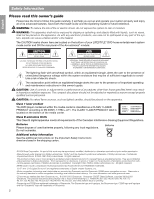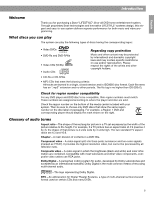Bose Lifestyle 38 Operating guide - Page 3
Contents - dvd
 |
View all Bose Lifestyle 38 manuals
Add to My Manuals
Save this manual to your list of manuals |
Page 3 highlights
English Español Français Contents Where to find... Introduction 5 Welcome 5 What discs you can play 5 Regarding copy protection Check for region number compatibility 5 Glossary of audio terms 5 Presenting a New Way to Play 7 What makes this LIFESTYLE® system uniquely yours 7 How you can tell the system to "Do as I do 7 Getting your music into the system 8 Planning time to store your music 8 How much time to allow for storing CDs 9 How many CDs you can store 9 What you can listen to while storing CDs 9 How the uMusicTM intelligent playback system works for you 9 Why presets are important 9 Switch from one to another easily 10 Use the selection and rating buttons as you like 10 Take advantage of the system intelligence 10 Controls and Capabilities 11 The remote control 11 If the remote does not work as you expect 14 The media center 14 Component video or progressive scan: activating your selection 16 System Performance 17 Some product pointers to ensure satisfaction 17 To turn on other components 17 To watch video 17 To adjust what you see or hear 18 To enjoy remarkable new LIFESTYLE® system features 18 Playing stored music 18 The basics 18 Control options 19 Discover the more advanced benefits 20 Take advantage of what presets can do 20 Respond actively to speed up the learning process 21 Use the Playlist to line up tracks for play 21 How to delete tracks from the Playlist 22 How to completely clear the Playlist 22 Check in at the Music Library 22 This product incorporates copyright protected technology that is protected by method claims of certain U.S. patents and other intellectual property rights owned by Macrovision Corporation and other rights owners. Use of this copyright protection technology must be authorized by Macrovision Corporation, and is intended for home and other limited viewing uses only, unless otherwise authorized by Macrovision Corporation. Reverse engineering or disassembly is prohibited. Consumers should note that not all high definition television sets are fully compatible with this product and may cause artifacts to be displayed in the picture. In case of 525 progressive scan picture problems, it is recommended that the user switch the connection to the "standard definition" output. If there are questions regarding our TV set compatibility with this model 525p DVD player, please contact our customer service center." This product incorporates copyright protected technology and other intellectual property rights owned by Cirrus Logic, Inc. and subject to the copyright protection of the U.S. as well as other licensing restrictions and protections. Use of this copyright protected technology is limited solely to use with the Cirrus Logic integrated circuits incorporated in this product. Reverse engineering or disassembly is prohibited. Designed with UEI Technology™ Under License from Universal Electronics Inc. © UEI 2000-2002. Legal notice: "AEC One Stop Group, Inc. ("AEC") hold the exclusive rights to the ALL MUSIC GUIDE and ALL MOVIE GUIDE data ("The Guides"). You may not modify, copy or scan or use any other method to reproduce, duplicate, translate, republish, transmit or distribute in any way any portion of The Guides. You may not download The Guides; any use shall be subject to all restrictions applicable thereto and contained therein. You agree to indemnify, defend and hold harmless AEC and its affiliates, and Bose and its affiliates, against any and all claims, damages, costs or other expenses that arise directly or indirectly out of or from (i) your unauthorized use of The Guides, (ii) your violation of this directive and/or (iii) any unauthorized activities by you in connection with The Guides. 3