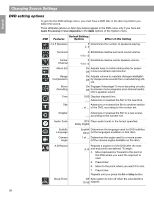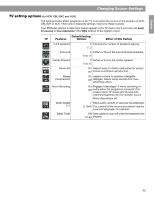Bose Lifestyle 38 Operating guide - Page 36
Tuner setting options, CD setting options
 |
View all Bose Lifestyle 38 manuals
Add to My Manuals
Save this manual to your list of manuals |
Page 36 highlights
English Español Français Changing Source Settings Tuner setting options (FM or AM radio) There are different settings menus for AM and FM. You can adjust the settings differently for each. Two of the attributes below are available only when the tuner is set to FM. FM (or AM) Features Default Setting; Options Effect of this Setting 2-3-5 Speakers Surround Center Channel Output Mode (FM-only feature) RDS Info (FM-only feature on some systems) Sleep TImer 5 Determines the number of speakers playing. 2, 3 0 Establishes relative surround sound volume. -5 to +5 0 Establishes relative center volume. -5 to +5 Auto Sets channel distribution of radio signals. Mono or Stereo Off Displays station and program information On (as available from Radio Data System). Off Sets system to turn off when the selected 10-90 time elapses. CD setting options To get into the CD Settings menu, you must have a CD disc in the disc tray. Then select the source. Default Setting; CD Features Options Effect of this Setting 2,3,5 Speakers 5 Determines the number of speakers playing. 2, 3 Surround 0 Establishes relative surround sound volume. -5 to +5 Center Channel 0 Establishes relative center speaker volume. -5 to +5 Time 0:00 Displays elapsed time. _:__ Advances or reverses the track to the new time. Audio Track DTS Plays audio tracks in the format specified. Dolby Digital Sleep Timer Off Sets system to turn off when the selected 10-90 time elapses. 36