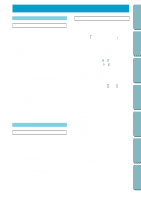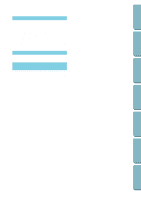Brother International CS-8072 Users Manual - English - Page 10
OPERATION PANEL, Stitch width adjustment lever - sewing machine manual
 |
View all Brother International CS-8072 manuals
Add to My Manuals
Save this manual to your list of manuals |
Page 10 highlights
CONTENTS BEFORE USE SEWING OPERATION PANEL 1 2 3 4 5 6 7 8 9 10 11 12 13 14 15 16 17 18 19 20 4 6 21 22 23 24 25 26 27 28 29 30 31 32 33 34 35 36 37 38 39 40 1 2 3 5 7 C. OPERATION PANEL 1 Needle stop position switch key Touch this key to select the needle stop position (the needle position when the machine is not operating) to be up or down. When the LED lamp is lit, the needle stop position is down. When the LED lamp is turned off, the needle stop position is up. 2 Stitch pattern switch key Touch this key to switch the stitch pattern selected by the stitch selection key. When the LED lamp is lit, the stitch shown by the mark on the right side of the stitch selection key is selected. When the LED lamp is turned off, the stitch shown by the mark on the left side of the stitch selection key is selected. 3 Stitch selection keys Touch a key to select the stitch. When the LED lamp is lit, the key is selected. * To change the selection to the stitch on the right or left, use the stitch pattern switch key (2). 4 Stitch width manual change key Touch this key when you want to change the width of a zigzag stitch or a decorative stitch. When the LED lamp is lit, you can make adjustments. When the LED lamp is turned off, the stitch width will return to the default value. 5 Stitch width adjustment lever Use this lever when you want to change the width of a zigzag stitch or a decorative stitch, or when you want to adjust the needle position. 6 Stitch length manual change key Touch this switch when you want to change the stitch length. When the LED lamp is lit, you can make adjustments. When the LED lamp is turned off, the stitch length will return to the default value. 7 Stitch length adjustment lever Use this lever when you want to adjust stitch length. UTILITY STITCHES MAINTENANCE SEWING CHART PATTERNS (PROGRAMMED IN MACHINE) 7