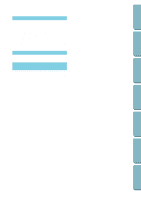Brother International CS-8072 Users Manual - English - Page 11
OPERATION BUTTONS, Using the operation buttons - bobbins
 |
View all Brother International CS-8072 manuals
Add to My Manuals
Save this manual to your list of manuals |
Page 11 highlights
CONTENTS BEFORE USE OPERATION BUTTONS Using the operation buttons 2 1 3 3 4 5 D. OPERATION BUTTONS 1 Sewing speed controller Slide this lever to change the sewing speed. 2 "NEEDLE POSITION" button Press this button to move the needle either up or down. 3 "REVERSE STITCH" button Hold down this button to sew either backwards or in the same place at a slow speed. When sewing a reverse stitch, sewing is done in reverse. When sewing a reinforcement stitch, three stitches are sewn at the same position. 4 "START/STOP" button* This lighted button changes to green when the machine is ready to start or while it is sewing. If the machine cannot be started, this button changes to red. In addition, this button lights up in orange while the bobbin thread is winding onto the bobbin (the bobbin winder shaft is moved to the right). * Sewing continues at a slow speed while this button is pressed. SEWING UTILITY STITCHES MAINTENANCE SEWING CHART PATTERNS (PROGRAMMED IN MACHINE) 8