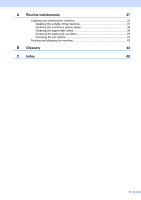Brother International DCP-J152W Advanced Users Guide - Page 10
Auto Power Off (DCP model), LCD screen, Setting the backlight brightness - wireless setup
 |
View all Brother International DCP-J152W manuals
Add to My Manuals
Save this manual to your list of manuals |
Page 10 highlights
Chapter 1 Auto Power Off (DCP model) 1 The Auto Power Down feature will turn off the machine after it has been in Sleep Mode the number of hours you choose. When this feature is Off, the machine will remain in Sleep Mode and not turn itself off. NOTE The machine will not power off automatically when: • The machine is connected to a wireless network • WLAN Enable is set to On. a Press Menu. b Press a or b to choose General Setup. Press OK. c Press a or b to choose Auto Power Off. Press OK. d Press a or b to choose 1h, 2h, 4h, 8h or Off. Press OK. e Press Stop/Exit. 4 LCD screen 1 Setting the backlight brightness 1 You can adjust the brightness of the LCD backlight. If you are having difficulty reading the LCD, try changing the brightness setting. a Press Menu. b Press a or b to choose General Setup. Press OK. c Press a or b to choose LCD Settings. Press OK. d Press a or b to choose Backlight. Press OK. e Press a or b to choose Light, Med or Dark. Press OK. f Press Stop/Exit. Setting the Dim Timer for the backlight 1 You can set how long the LCD backlight stays on after the last key press. a Press Menu. b Press a or b to choose General Setup. Press OK. c Press a or b to choose LCD Settings. Press OK. d Press a or b to choose Dim Timer. Press OK. e Press a or b to choose 10Secs, 20Secs, 30Secs or Off. Press OK. f Press Stop/Exit.