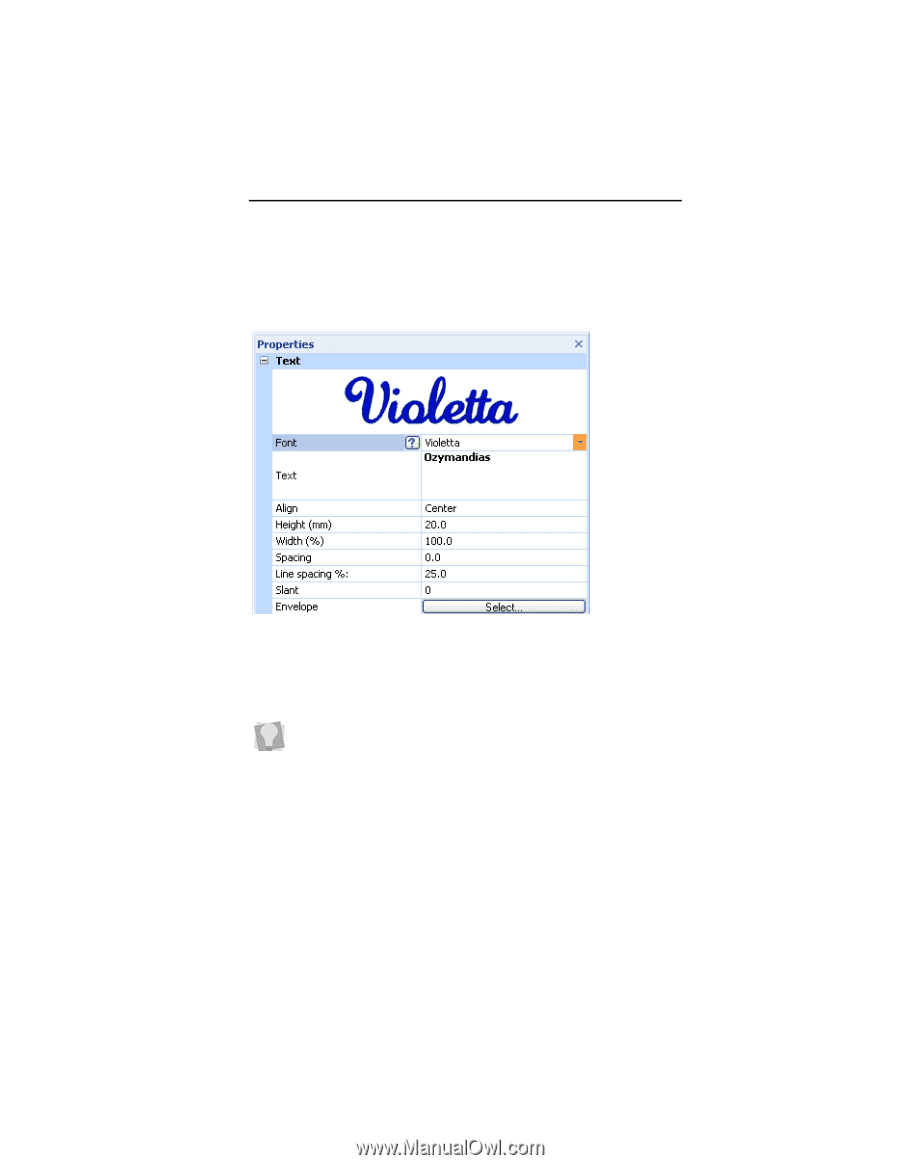Brother International ELS Lettering Users Manual - English - Page 49
Brother International ELS Lettering Manual
 |
View all Brother International ELS Lettering manuals
Add to My Manuals
Save this manual to your list of manuals |
Page 49 highlights
Text Properties 47 type, depending on which kind of Frame is selected. For example, multi-line text segments can only be entered when a Normal Text frame is selected. To edit text in the Properties panel: 1 2 Select the text object you want to edit. In the Text area of the Properties panel, click in the Text field to select it. If the Properties panel is not already visible, you can display it quickly by pressing Alt + Enter on your keyboard. 3 4 Type the desired text into the Text field. Click Apply to save your changes. Changing the Font of Existing Text Segment You can change the font type of text objects using the dropdown list of fonts in the Properties Panel. At the top of the area, you see a preview image showing a sample of the selected font.