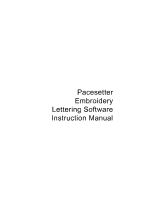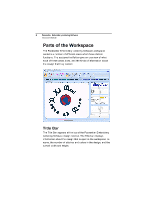3
Underlay Properties
.......................................................................
58
Selecting the Underlay Type
..................................................
59
Specifying the Underlay Density
.............................................
59
Specifying the Underlay Stitch Length
....................................
60
Changing the Inset Distance
..................................................
60
Displaying Special Characters
................................................
61
Editing Designs
..................................................................
67
Creating New Designs
...................................................................
68
Opening and Closing Designs
.......................................................
69
Choosing the Default Recipe
..................................................
70
Saving a Design
............................................................................
71
Selecting and Moving Parts of a Design
........................................
72
The Select Tool
.......................................................................
72
Copying, Cutting, and Pasting Design Components
..............
73
Aligning Items in the Design Horizontally and Vertically
.........
74
Moving Parts of a Design Manually
........................................
75
Nudging Design Components
.................................................
75
Deleting Design Components
.................................................
76
Rotating Design Components
.................................................
76
Working with the Color Palette
......................................................
77
Selecting a Thread Chart
.......................................................
77
Changing a Thread Color
.......................................................
77
Merging Design Files
.....................................................................
78
Printing Designs
............................................................................
80
Previewing a Design before Printing
......................................
80
Printing Design Worksheets
...................................................
81
Changing the Print Settings
....................................................
82
Glossary
.............................................................................
85
Index
....................................................................................
91