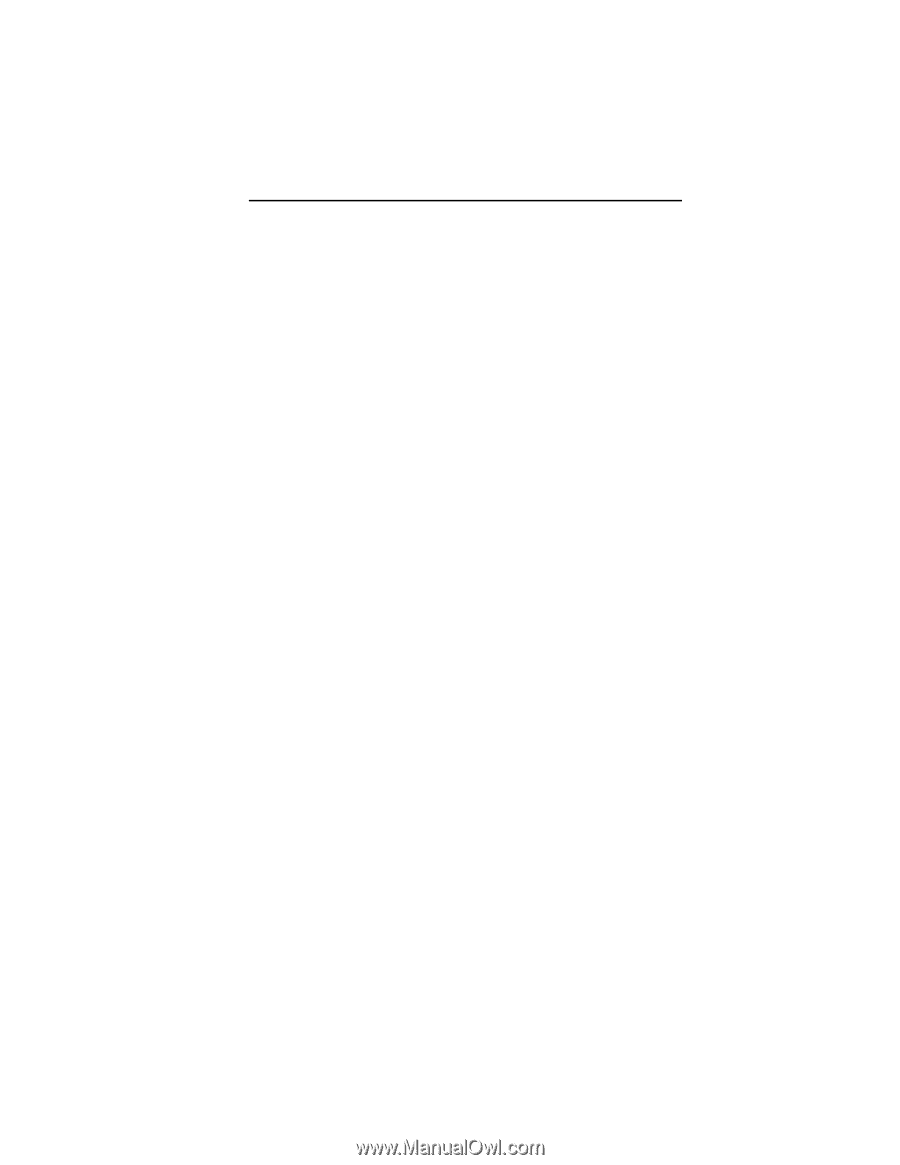Brother International ELS Lettering Users Manual - English - Page 89
Brother International ELS Lettering Manual
 |
View all Brother International ELS Lettering manuals
Add to My Manuals
Save this manual to your list of manuals |
Page 89 highlights
87 To increase density with the Imperial system, you increase the measurement number. With the Metric system, a higher number of points indicates a lower density. The following example shows what happens when you increase and decrease the density in embroidery points and stitches per inch. Design Workspace The design workspace includes the toolbars, menus, ribbon, and the design window containing the design you are editing. You can change the look and functionality of your design workspace by showing or hiding these elements. Fill Stitch Series of running stitches commonly used to cover large areas. Different fill patterns can be created by altering the angle, length, and repeat sequence of the stitches. Handles Handles are the small boxes at each corner of the selection box you see around active segments. If you point to a handle, the pointer becomes a double-sided arrow. You can click and drag the handle to resize the selected segment or segments proportionally. Clicking and dragging the control points on the left and right side of a handle will resize the segment by width. Clicking and dragging the control points on the top and bottom sides of a handle will resize the segment by height. Hoop Device made from wood, plastic or steel with which fabric is gripped tightly between an inner ring and an outer ring. It attaches to the machine's pantograph. Machine hoops are designed to push the fabric to the bottom of the inner ring and hold it against the machine bed for embroidering.