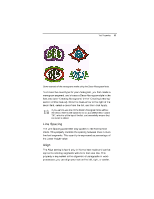Brother International ELS Lettering Users Manual - English - Page 60
Brother International ELS Lettering Manual
 |
View all Brother International ELS Lettering manuals
Add to My Manuals
Save this manual to your list of manuals |
Page 60 highlights
58 Pacesetter Embroidery Lettering Software Instruction Manual In the Fill area, the image beneath the Density setting will change as you adjust the setting. These are not precise images; rather, they are intended to provide you with visual cues to what you are doing as you change the settings. A general rule is to go for full-fabric coverage, but add extra stabilizer if you want to support a high-density fill on a lowdensity fabric. If the letters in the text segment are large (i.e., above the maximum recommended height for the font) it is better to use a choose a fill, rather than satin, for the lettering. Fill stitches are the type you would normally find filling an area in an embroidery design. With Fill stitches, each line across is made up of two or more individual stitches. Underlay Properties Underlay stitches are laid down before the visible, or "top" stitches, to help stabilize stretchy fabrics. They can also help to tack down wales or naps (on fabrics such as corduroy). There are a variety of possible underlay types available; the following image gives a schematic view of how the different types of underlay are sewn. The Underlay Area in the Properties panel.