Brother International ELS Lettering Users Manual - English - Page 66
Brother International ELS Lettering Manual
 |
View all Brother International ELS Lettering manuals
Add to My Manuals
Save this manual to your list of manuals |
Page 66 highlights
64 Pacesetter Embroidery Lettering Software Instruction Manual Character Key Code Alt + 0029 Alt + 0230 Alt + 0231 Alt + 0232 Alt + 0233 Alt + 0234 Alt + 0235 Alt + 0236 Alt + 0237 Alt + 0238 Alt + 0239 Alt + 0240 Alt + 0241 Alt + 0242 Alt + 0243 Alt + 0244 Alt + 0245 Alt + 0246 Alt + 0247 Alt + 0248 Alt + 0249 Alt + 0250 Alt + 0251 Alt + 0252 Alt + 0253 Alt + 0254 Alt + 0255 To type special characters: 1 2 In the text frame, position the cursor where you want to insert the special character. Press and hold down the ALT key on your keyboard.
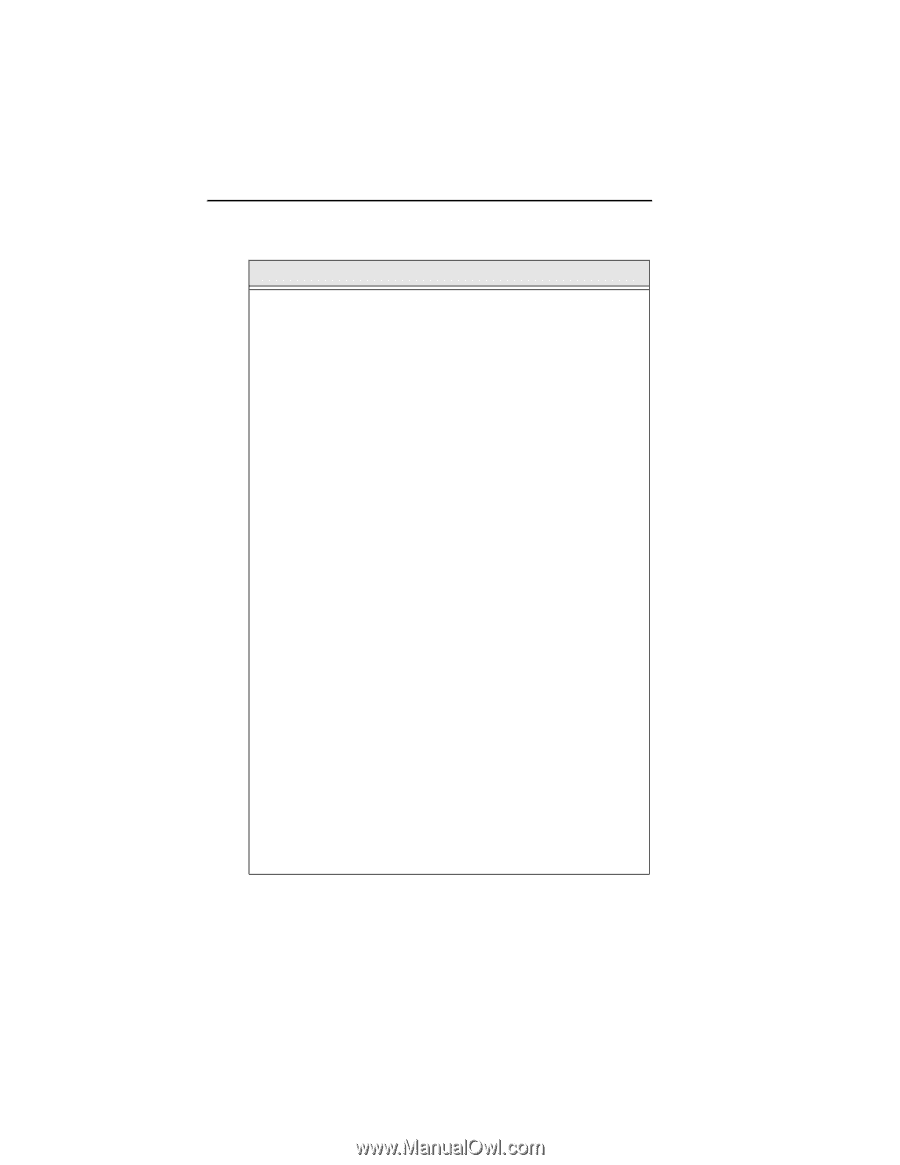
64
Pacesetter
Embroidery Lettering Software
Instruction Manual
To type special characters:
1
In the text frame, position the cursor where you want to
insert the special character.
2
Press and hold down the
ALT
key on your keyboard.
å
Alt + 0029
æ
Alt + 0230
ç
Alt + 0231
è
Alt + 0232
é
Alt + 0233
ê
Alt + 0234
ë
Alt + 0235
ì
Alt + 0236
í
Alt + 0237
î
Alt + 0238
ï
Alt + 0239
ð
Alt + 0240
ñ
Alt + 0241
ò
Alt + 0242
ó
Alt + 0243
ô
Alt + 0244
õ
Alt + 0245
ö
Alt + 0246
÷
Alt + 0247
ø
Alt + 0248
ù
Alt + 0249
ú
Alt + 0250
û
Alt + 0251
ü
Alt + 0252
ý
Alt + 0253
þ
Alt + 0254
ÿ
Alt + 0255
Character
Key Code














