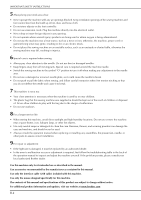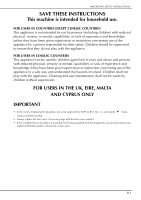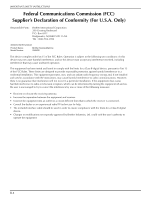Brother International Innov-is VM5200 Operation Manual - Page 9
Embroidering
 |
View all Brother International Innov-is VM5200 manuals
Add to My Manuals
Save this manual to your list of manuals |
Page 9 highlights
CONTENTS Chapter3 Character/Decorative Stitches 76 SELECTING STITCH PATTERNS 77 Selecting Decorative Stitch Patterns/7mm Decorative Stitch Patterns/Satin Stitch Patterns/7mm Satin Stitch Patterns/ Cross Stitch/Utility Decorative Stitch Patterns 78 Characters 78 SEWING STITCH PATTERNS 81 Sewing Attractive Finishes 81 Basic Sewing 81 Making Adjustments 82 EDITING STITCH PATTERNS 84 Changing the Size 86 Changing the Length (for 7mm Satin Stitch Patterns Only).... 86 Creating a Vertical Mirror Image 86 Creating a Horizontal Mirror Image 86 Sewing a Pattern Continuously 86 Changing Thread Density (for Satin Stitch Patterns Only) ..... 87 Returning to the Beginning of the Pattern 87 Checking the Image 88 COMBINING STITCH PATTERNS 89 Before Combining 89 Combining Various Stitch Patterns 89 Combining Large and Small Stitch Patterns 90 Combining Horizontal Mirror Image Stitch Patterns 91 Combining Stitch Patterns of Different Length 91 Making Step Stitch Patterns (for 7mm Satin Stitch Patterns Only 92 USING THE MEMORY FUNCTION 94 Stitch Data Precautions 94 Saving Stitch Patterns in the Machine's Memory 95 Saving Stitch Patterns to USB Media 96 Saving Stitch Patterns in the Computer 97 Retrieving Stitch Patterns from the Machine's Memory......... 98 Recalling from USB Media 99 Recalling from the Computer 100 Chapter4 MY CUSTOM STITCH 102 DESIGNING A STITCH 103 ENTERING STITCH DATA 105 USING STORED CUSTOM STITCHES 110 Storing Custom Stitches in Your List 110 Retrieving Stored Stitches 111 E Embroidering Chapter1 Embroidery 2 SELECTING PATTERNS 3 Selecting Embroidery Patterns/Brother "Exclusives"/ Floral Alphabet/Bobbin Work Patterns 4 Selecting Character Patterns 5 Selecting Frame Patterns 7 Selecting Patterns from Embroidery Cards 7 Selecting Patterns from USB Media/Computer 8 VIEWING THE EMBROIDERING SCREEN 9 PREPARING THE FABRIC 11 Attaching Iron-on Stabilizers (Backing) to the Fabric 11 Hooping the Fabric in the Embroidery Frame 13 Embroidering Small Fabrics or Fabric Edges 16 ATTACHING THE EMBROIDERY FRAME........... 17 CONFIRMING THE PATTERN POSITION .......... 19 Checking the Pattern Position 19 Previewing the Completed Pattern 20 SEWING AN EMBROIDERY PATTERN 21 Embroidery Attractive Finishes 21 Sewing Embroidery Patterns 22 Sewing Embroidery Patterns Which Use Appliqu 23 ADJUSTMENTS DURING THE EMBROIDERY PROCESS 26 If the Bobbin Runs Out of Thread 26 If the Thread Breaks During Sewing 27 Restarting from the Beginning 28 Resuming Embroidery After Turning Off the Power 28 MAKING EMBROIDERY ADJUSTMENTS........... 30 Adjusting Thread Tension 30 Adjusting the Bobbin Case (with No Color on the Screw) ..... 31 Using the Automatic Thread Cutting Function (END COLOR TRIM 32 Using the Thread Trimming Function (JUMP STITCH TRIM 32 Adjusting the Embroidery Speed 33 Changing the Thread Color Display 34 Changing the "Embroidery Frame Display 35 REVISING THE PATTERN 36 Moving the Pattern 36 Aligning the Pattern and the Needle 36 Changing the Size of the Pattern 37 Rotating the Pattern 38 Creating a Horizontal Mirror Image 39 Enlarging the Editing Screen 39 Changing the Density (Alphabet Character and Frame Patterns Only 40 Changing the Colors of Alphabet Character Patterns 40 Embroidering Linked Characters 41 Uninterrupted Embroidering (Monochrome - Using a Single Color 43 USING THE MEMORY FUNCTION 44 Embroidery Data Precautions 44 Saving Embroidery Patterns in the Machine's Memory ......... 45 Saving Embroidery Patterns to USB Media 46 Saving Embroidery Patterns in the Computer 47 Retrieving Patterns from the Machine's Memory 48 Recalling from USB Media 49 Recalling from the Computer 50 EMBROIDERY APPLICATIONS 51 Using a Frame Pattern to Make an Appliqué (1 51 Using a Frame Pattern to Make an Appliqué (2 52 Sewing Split Embroidery Patterns 53 Chapter2 Embroidery Edit 56 EXPLANATION OF FUNCTIONS 57 SELECTING PATTERNS TO EDIT 58 Selecting Embroidery Patterns/Brother "Exclusives"/ Floral Alphabet Patterns/Frame/Bobbin Work Patterns .......... 59 Selecting Alphabet Character Patterns 59 EDITING PATTERNS 61 Moving the Pattern 63 Rotating the Pattern 63 Changing the Size of the Pattern 63 Deleting the Pattern 63 Displaying Patterns in the Screen Magnified by 200 63 Changing the Configuration of Character Patterns 64 Changing Character Spacing 64 Reducing Character Spacing 65 Separating Combined Character Patterns 65 Changing the Color of Each Alphabet Character in a Pattern 66 Embroidering Linked Characters 67 Changing the Thread Color 67 Creating a Custom Thread Table 68 Choosing a Color from the Custom Thread Table 71 Designing Repeated Patterns 72 Embroidering the Pattern Repeatedly 76 Duplicating a Pattern 78 After Editing 79 COMBINING PATTERNS 80 Editing Combined Patterns 80 Sewing Combined Patterns 83 B-7