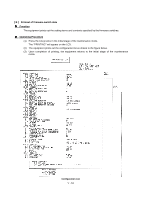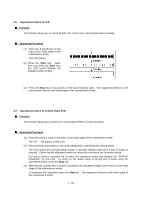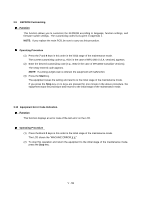Brother International IntelliFax-2600 Service Manual - Page 136
Output of Transmission Log to the Telephone Line, 3.12 Cancellation of the Memory Security Mode
 |
View all Brother International IntelliFax-2600 manuals
Add to My Manuals
Save this manual to your list of manuals |
Page 136 highlights
3.11 Output of Transmission Log to the Telephone Line Function This function outputs the transmission log (that the equipment has stored about the latest transmission) to the telephone line. It allows the service personnel to receive the transmission log of the user's equipment at a remote location and use it for analyzing problems arising in the user's equipment. Operating Procedure (1) If the user's equipment has a transmission-related problem, call the user's equipment at a remote location from your equipment. (2) If the line is connected, have the user perform the following: 1) FAX2600/MFC4300/MFC4600: Press the Function, Mode, and 0 keys in this order. FAX8060P/MFC9060: Press the Menu, Mode, and 0 keys in this order. 2) Press the 8 and 7 keys. The above operation makes the user's equipment send CNG to your equipment for sending the transmission log. (3) If you hear the CNG sent from the user's equipment, press the Start key of your equipment. Your equipment will start to receive the transmission log from the user's equipment. 3.12 Cancellation of the Memory Security Mode Function This procedure can cancel the memory security mode. Use this procedure if the user forgets his/her password entered when setting the memory security mode so as not to exit from the memory security mode. NOTE: Carrying out this procedure will lose passwords previously entered but retain FAX messages (and ICM) received in the memory security mode. Operating Procedure (1) When the SECURE MODE is displayed on the LCD, hold down the Function key and press the # key. Within two seconds, start to press the 2, 7, 9, 0, and 0 keys. The memory security mode will be canceled and the equipment returns to the calendar clock screen. V - 56