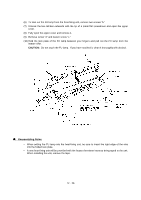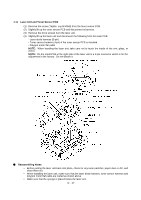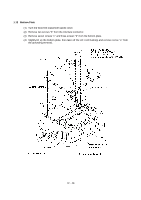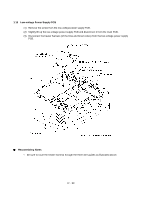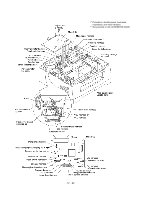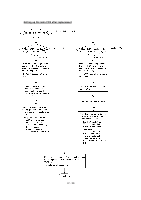Brother International IntelliFax-2600 Service Manual - Page 63
Main PCB, Provided on the European, Australian, Indonesian, and Asian versions.
 |
View all Brother International IntelliFax-2600 manuals
Add to My Manuals
Save this manual to your list of manuals |
Page 63 highlights
1.14 Main PCB (1) Remove the screw from the main PCB. (2) Slightly lift up the main PCB and disconnect it from the low-voltage power supply PCB. (3) Disconnect the following harnesses from the main PCB: • Speaker harness (2-pin, P7) • Laser diode harness (5-pin, P6) • Toner sensor harness (4-pin, P5) • Polygon motor flat cable (5-pin, P4) • NCU harness 2*1 (6-pin, P13) • NCU harness (12-pin, P14) • Solenoid harness (blue) (2-pin, P8) • Hook switch harness*2 (red) (2-pin, P9) • Main motor harness (6-pin, P16) • High-voltage power supply harness (12-pin, P20) • Fan harness (2-pin, P3) • CIS harness (7-pin, P19) • Scanner motor harness (5-pin, P17) • Panel-main harness (6-pin, P21) (*1 Provided on the European, Australian, Indonesian, and Asian versions.) (*2 Not provided on the FAX8060P/MFC9060.) Reassembling Notes • Route the hook switch harness (red), solenoid harness (blue), and main motor harness through three latches "w," "y" and "z." • At the rear side of the main cover, route the harnesses as shown on the next page. Hook the speaker harness on the left-hand hook. • Tape the CIS harness and panel-main harness at location "a" and tape the scanner motor at location "b" as shown on the next page. • After you replace the main PCB, be sure to follow the flowchart given on page IV-33. IV - 31