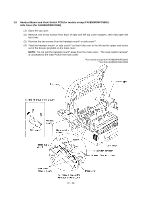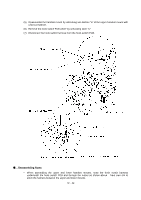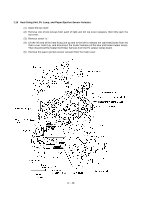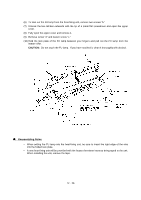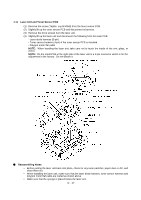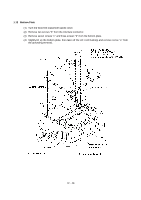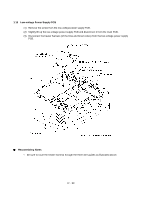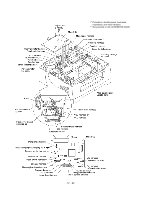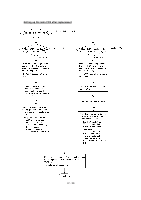Brother International IntelliFax-2600 Service Manual - Page 60
Bottom Plate, Slightly lift up the bottom plate
 |
View all Brother International IntelliFax-2600 manuals
Add to My Manuals
Save this manual to your list of manuals |
Page 60 highlights
1.12 Bottom Plate (1) Turn the facsimile equipment upside down. (2) Remove two screws "b" from the interface connector. (3) Remove seven screws "c" and three screws "d" from the bottom plate. (4) Slightly lift up the bottom plate, then take off the AC cord bushing and remove screw "e" from the grounding terminal. IV - 28

IV
- 28
1.12
Bottom Plate
(1)
Turn the facsimile equipment upside down.
(2)
Remove two screws "b" from the interface connector.
(3)
Remove seven screws "c" and three screws "d" from the bottom plate.
(4)
Slightly lift up the bottom plate, then take off the AC cord bushing and remove screw "e" from
the grounding terminal.