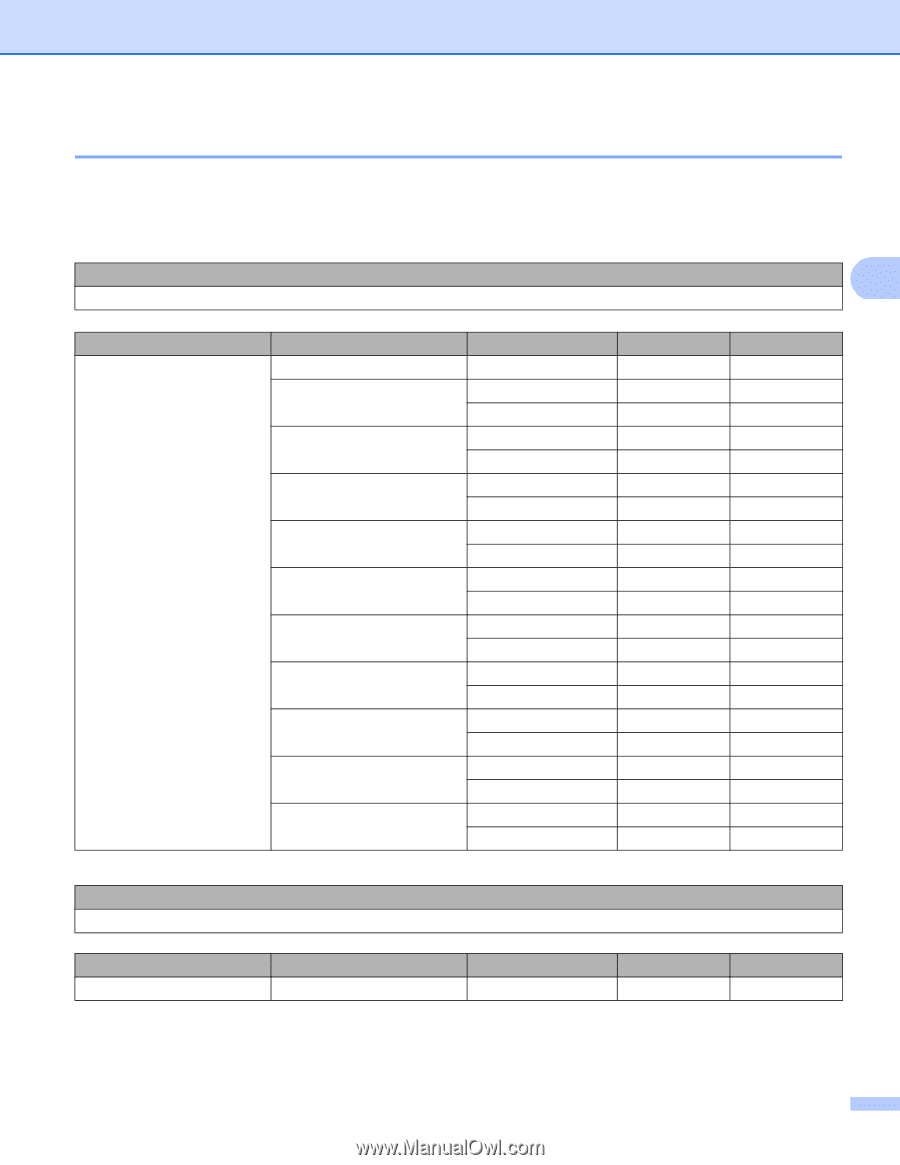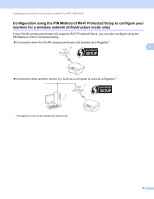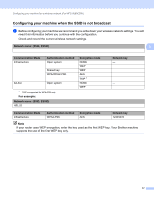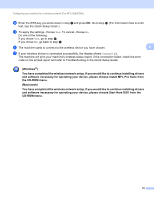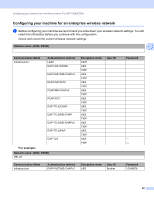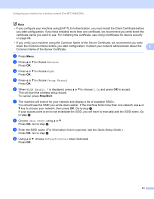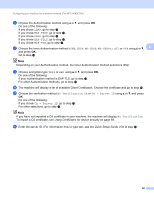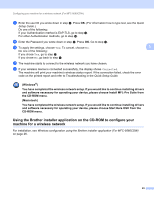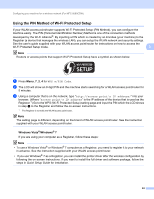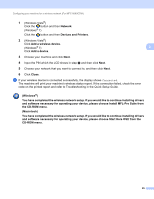Brother International MFC-9460CDN Network Users Manual - English - Page 25
Configuring your machine for an enterprise wireless network
 |
UPC - 012502625117
View all Brother International MFC-9460CDN manuals
Add to My Manuals
Save this manual to your list of manuals |
Page 25 highlights
Configuring your machine for a wireless network (For MFC-9560CDW) Configuring your machine for an enterprise wireless network 3 a Before configuring your machine we recommend you write down your wireless network settings. You will need this information before you continue with the configuration. Check and record the current wireless network settings. Network name: (SSID, ESSID) 3 Communication Mode Infrastructure Authentication method LEAP EAP-FAST/NONE EAP-FAST/MS-CHAPv2 EAP-FAST/GTC PEAP/MS-CHAPv2 PEAP/GTC EAP-TTLS/CHAP EAP-TTLS/MS-CHAP EAP-TTLS/MS-CHAPv2 EAP-TTLS/PAP EAP-TLS For example: Network name: (SSID, ESSID) HELLO Communication Mode Infrastructure Authentication method EAP-FAST/MS-CHAPv2 Encryption mode CKIP AES TKIP AES TKIP AES TKIP AES TKIP AES TKIP AES TKIP AES TKIP AES TKIP AES TKIP AES TKIP User ID Encryption mode AES User ID Brother Password - - 3 Password 12345678 20