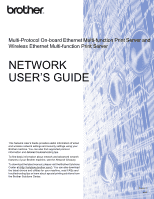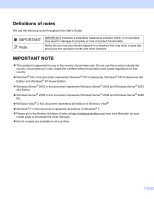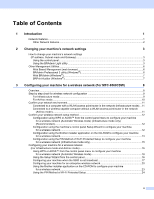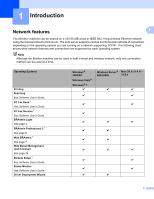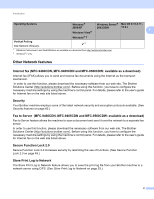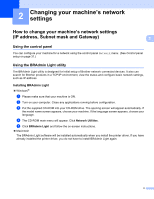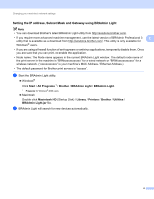iv
7
Security features
60
Overview
..................................................................................................................................................
60
Managing your network machine securely using SSL/TLS
.....................................................................
61
Secure Management using Web Based Management (web browser)
..............................................
61
Printing documents securely using SSL/TLS
...........................................................................................
63
Sending or Receiving an E-mail securely
................................................................................................
64
Configuration using Web Based Management (web browser)
..........................................................
64
Sending an E-mail with user authentication
......................................................................................
64
Sending or Receiving an E-mail securely using SSL/TLS
.................................................................
65
Using IEEE 802.1x authentication
...........................................................................................................
66
IEEE 802.1x authentication configuration using Web Based Management (web browser)
...............
66
Secure Management using BRAdmin Professional 3 (Windows
®
)
..........................................................
68
To use the BRAdmin Professional 3 utility securely, you need to follow the points below
................
68
Using Certificates for device security
.......................................................................................................
69
Configure certificate using Web Based Management
.......................................................................
70
Creating and installing a certificate
....................................................................................................
71
Import and export the certificate and private key
...............................................................................
77
Managing multiple certificates
.................................................................................................................
78
Import and export a CA certificate
.....................................................................................................
79
8
Troubleshooting
80
Overview
..................................................................................................................................................
80
Identifying your problem
....................................................................................................................
80
A
Appendix A
87
Supported protocols and security features
..............................................................................................
87
B
Index
88