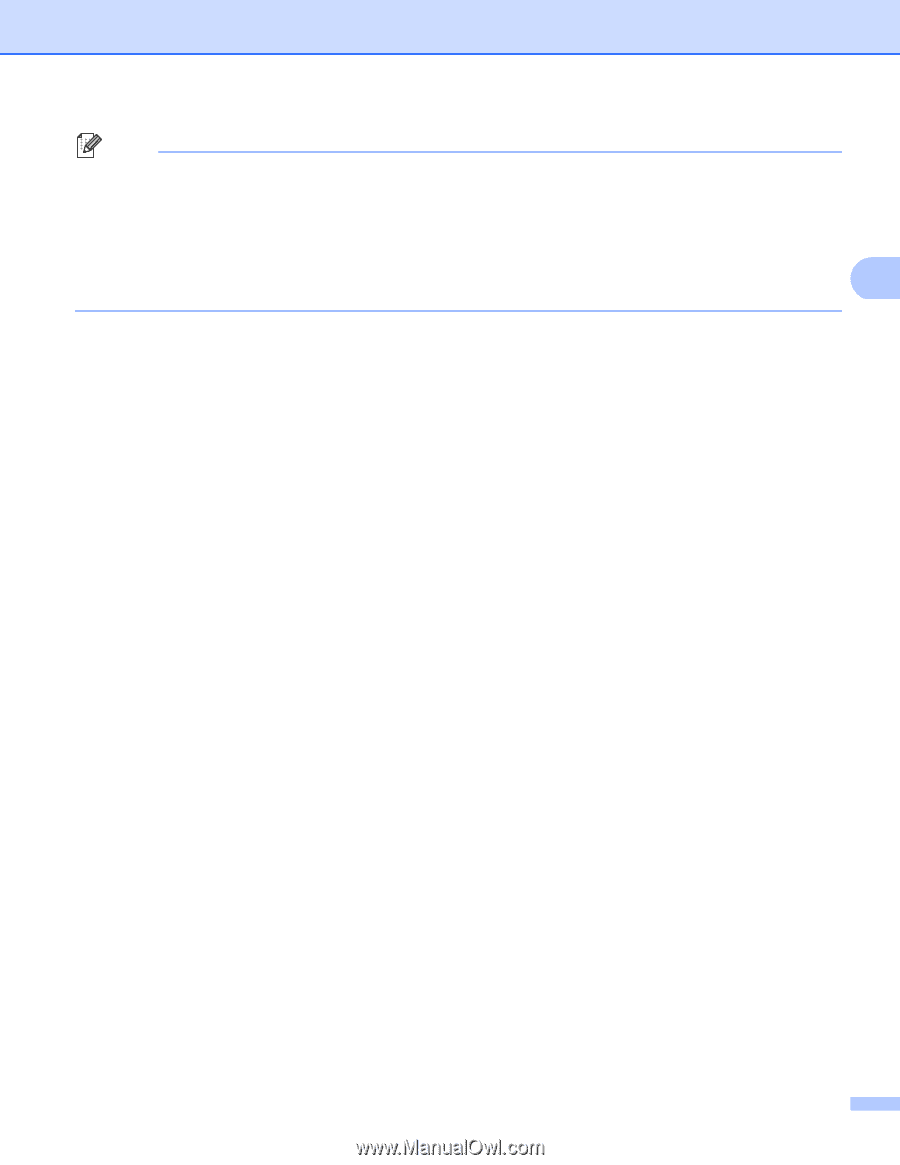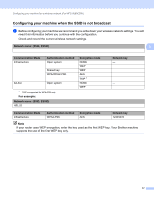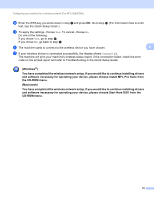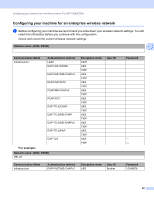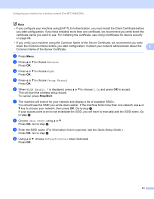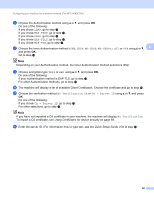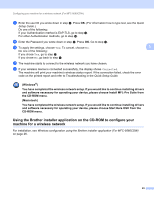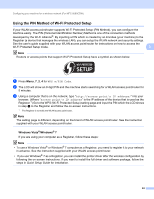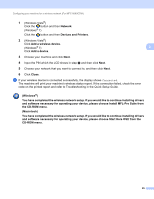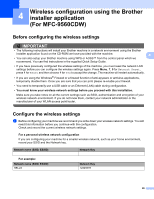Brother International MFC-9460CDN Network Users Manual - English - Page 26
Common Name of the Server Certificate., Using Certificates for device security, Quick Setup Guide
 |
UPC - 012502625117
View all Brother International MFC-9460CDN manuals
Add to My Manuals
Save this manual to your list of manuals |
Page 26 highlights
Configuring your machine for a wireless network (For MFC-9560CDW) Note • If you configure your machine using EAP-TLS Authentication, you must install the Client Certificate before you start configuration. If you have installed more than one certificate, we recommend you write down the certificate name you want to use. For installing the certificate, see Using Certificates for device security on page 69. • If you verify your machine using the Common Name of the Server Certificate, we recommend you write down the Common Name before you start configuration. Contact your network administrator about the 3 Common Name of the Server Certificate. b Press Menu. c Press a or b to choose Network. Press OK. d Press a or b to choose WLAN. Press OK. e Press a or b to choose Setup Wizard. Press OK. f When WLAN Enable ? is displayed, press a or b to choose 1.On and press OK to accept. This will start the wireless setup wizard. To cancel, press Stop/Exit. g The machine will search for your network and display a list of available SSIDs. You should see the SSID you wrote down earlier. If the machine finds more than one network use a or b key to choose your network, then press OK. Go to step k. If your access point is set to not broadcast the SSID, you will have to manually add the SSID name. Go to step h. h Choose using a or b. Press OK. Go to step i. i Enter the SSID name. (For information how to type text, see the Quick Setup Guide.) Press OK. Go to step j. j Using a or b, choose Infrastructure when instructed. Press OK. 21