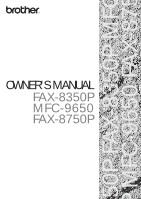iv
TABLE OF CONTENTS
8
Telephone
(Voice)
Operation
Making Voice Calls with an External Telephone
............................
75
Manual Dialling with an External Telephone
.....................................
75
One Touch Dialling
.............................................................................
75
Speed Dialling
.....................................................................................
76
Pause
...................................................................................................
76
On Hook Dialling
................................................................................
76
Searching Telephone Index
.................................................................
76
Chain Dialling
.....................................................................................
77
Tone/Pulse
...........................................................................................
77
Fax/Tel (F/T) Mode
............................................................................
77
Tel Key
................................................................................................
78
9
Remote Fax
Options
Setting Fax Storage
..............................................................................
79
Fax Forwarding
...................................................................................
80
Programming a Fax Forwarding Number
...........................................
80
Changing the Remote Access Code
...................................................
80
Remote Retrieval
.................................................................................
81
Using Your Remote Access Code
.......................................................
81
Remote Commands
.............................................................................
81
Change Fax Forwarding Setting
.................................................
81
Retrieve a Fax
............................................................................
82
Check the Receiving Status
........................................................
82
Change Answer Mode
................................................................
82
Exit Remote Operation
...............................................................
82
Retrieving the Memory Status List
.....................................................
83
Retrieving Fax Messages
....................................................................
83
Changing the Fax Forwarding Number
..............................................
84
10
Printing
Reports
Machine Settings and Journal
...........................................................
85
To Print a Report
.................................................................................
86
Transmission Verification (Xmit) Report
...........................................
86
Journal Period
.....................................................................................
87
Order Form
.........................................................................................
87
11
Making Copies
Using Your Machine as a Copier
.......................................................
89
Copy Contrast
.....................................................................................
90
Making a Single Copy
........................................................................
90
Making Multiple Copies
.....................................................................
90
Stacking Multiple Copies
....................................................................
90
Sorting Multiple Copies
......................................................................
91
If
You Get a Memory Full Message
...................................................
91
Reducing and Enlarging Copies
.........................................................
91
Copying a Photograph
........................................................................
92