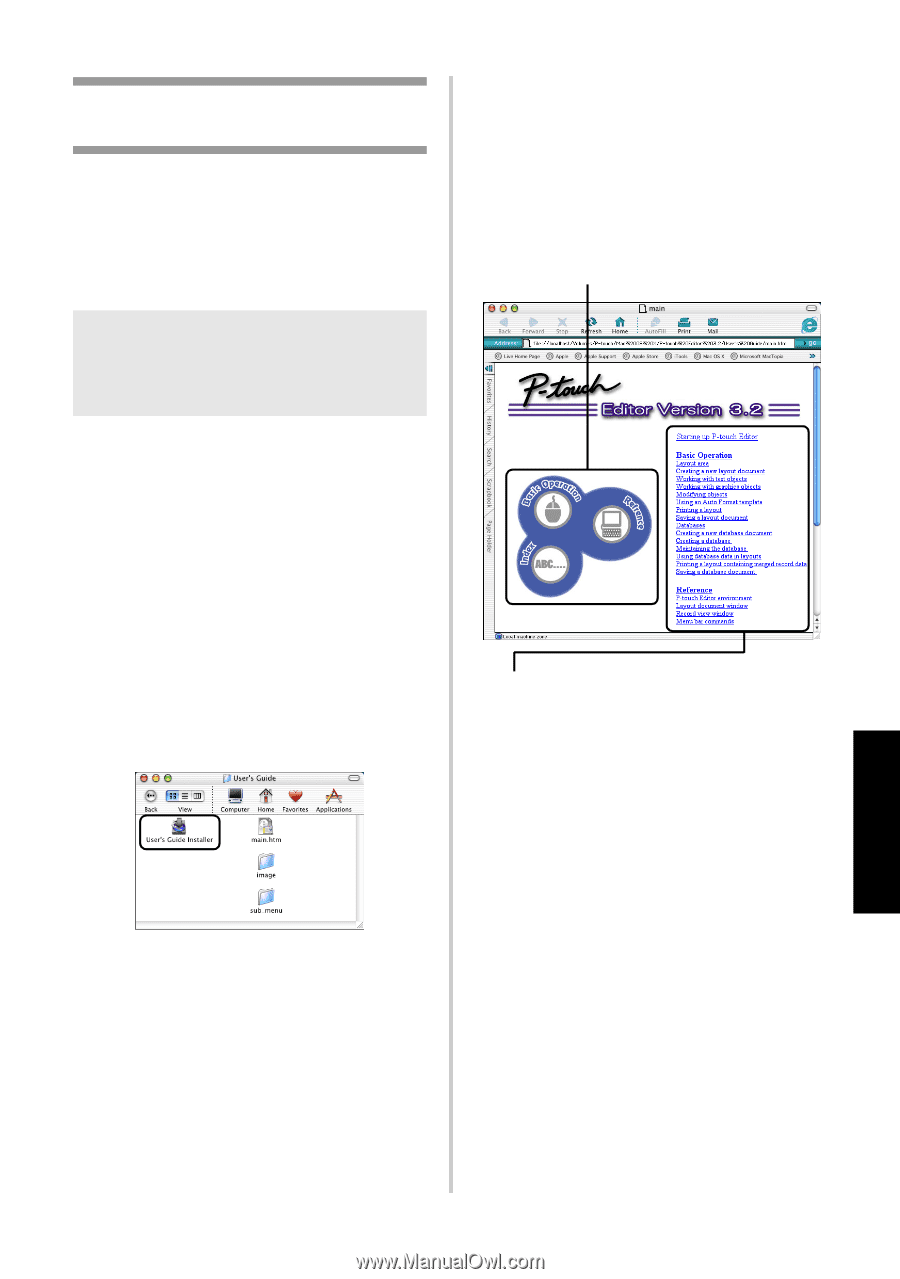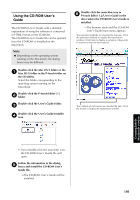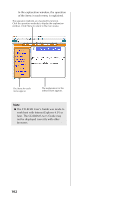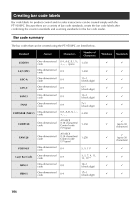Brother International PT-9500PC Quick Setup Guide - English and Spanish - Page 102
Using the CD-ROM User’s Guide, P-touch Editor 3.2/User's Guide in
 |
UPC - 012502607267
View all Brother International PT-9500PC manuals
Add to My Manuals
Save this manual to your list of manuals |
Page 102 highlights
Using the CD-ROM User's Guide The CD-ROM User's Guide with a detailed explanation of using the software is contained in HTML format on the CD-ROM. The CD-ROM User's Guide file can be opened from the CD-ROM or installed on the Macintosh. Note ● Depending on the operating system running on the Macintosh, the dialog boxes may be different. Double-click the Mac OS 9 folder or the 1 Mac OS X folder in the P-touch folder on the CD-ROM. Select the folder corresponding to the operating system running on the Macintosh. Double-click the P-touch Editor 3.2 2 folder. Double-click the User's Guide folder. 3 Double-click the User's Guide Installer 4 icon. Double click the main.htm icon in 6 P-touch Editor 3.2/User's Guide in the drive where the CD-ROM User's Guide is installed. →The browser starts and the CD-ROM User's Guide main menu appears. The operation methods are classified by function. Click the operation methods to display the explanation window. Click Index to display a summary of keywords to search for items by the keyword. The contents of each menu are classified by item. Click the menus to display the explanation window. Creating labels: Macintosh version • If you double-click the main.htm icon, the CD-ROM User's Guide file will open. Follow the information in the dialog 5 boxes and install the CD-ROM User's Guide file. →The CD-ROM User's Guide will be installed. 101