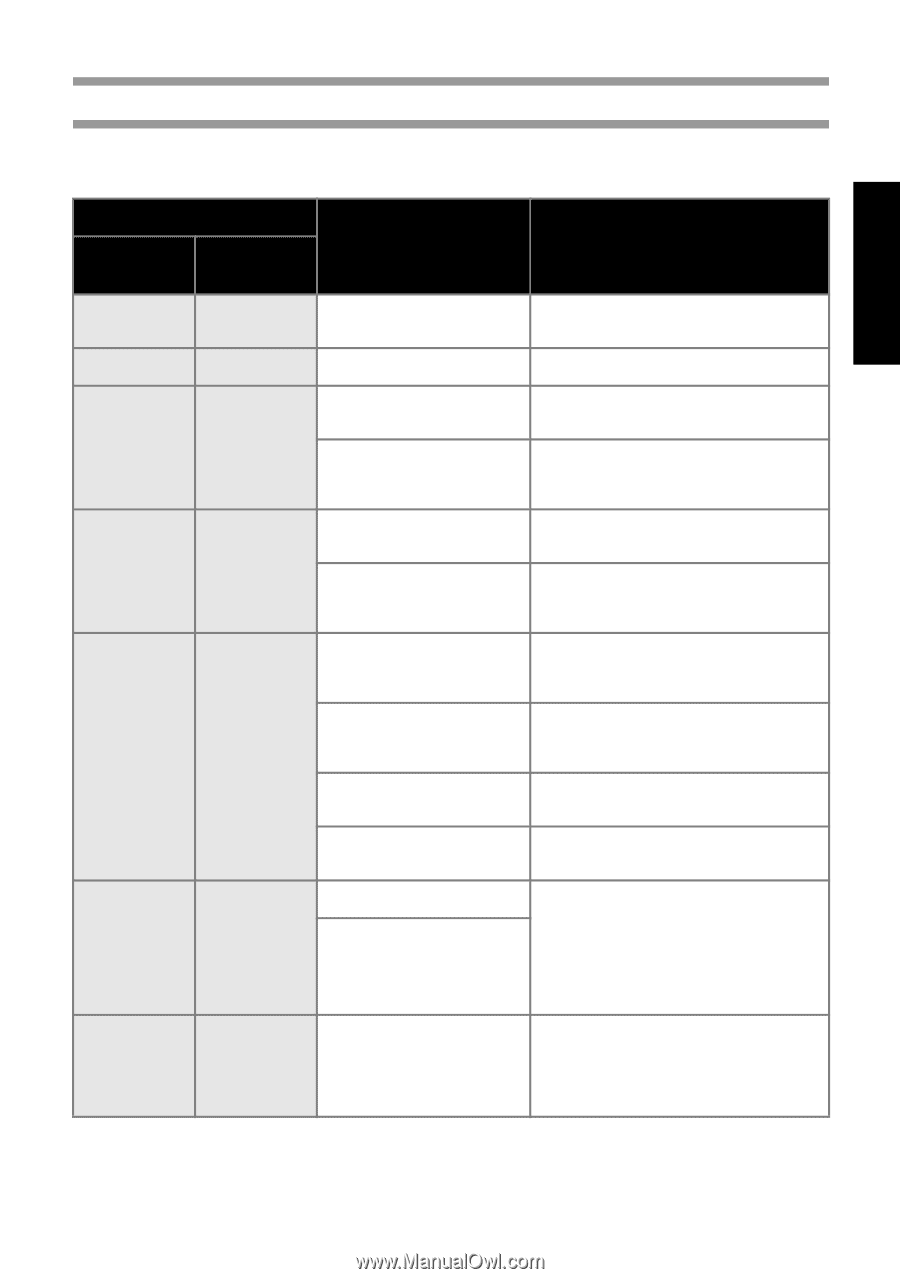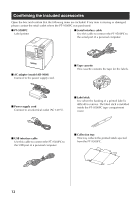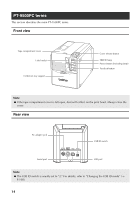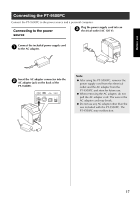Brother International PT-9500PC Quick Setup Guide - English and Spanish - Page 16
Lamp display, Lamp condition, Condition, Remedy, Power button, green, ERROR lamp
 |
UPC - 012502607267
View all Brother International PT-9500PC manuals
Add to My Manuals
Save this manual to your list of manuals |
Page 16 highlights
Before use Lamp display The condition of the PT-9500PC can be determined by the power button lamp (green) and the ERROR lamp (red). Lamp condition Power button ERROR lamp (green) (red) Condition Remedy Lit Not lit PT-9500PC standby condition - Flashing Not lit Receiving data - Flashing Receiving data No tape cassette Install the tape cassette and close the tape compartment cover. Lit Receiving data Tape compartment cover is Close the cover. open. During PT-9500PC standby Install the tape cassette and close the No tape cassette tape compartment cover. Lit Lit During PT-9500PC standby Tape compartment cover is Close the cover. open. During printing No tape cassette Incorrect tape cassette Install the correct tape cassette and close the tape compartment cover. During printing Tape compartment cover is Close the cover. Lit Flashing open. Empty tape cassette Install a tape cassette containing tape and close the tape compartment cover. Transmission error The PT-9500PC will return to standby after 5 seconds. Cutter error Lit Flashing fast Roller holder error Confirm that the tape is not jammed in the PT-9500PC. If necessary, turn the PT-9500PC off and on. If the ERROR lamp continues to flash, contact the retail outlet where the PT-9500PC was purchased or your local authorized service center. Lit Flashing very EEPROM error fast Circuit board error Turn the PT-9500PC off and on. If the ERROR lamp continues to flash, contact the retail outlet where the PT-9500PC was purchased or your local authorized service center. 15