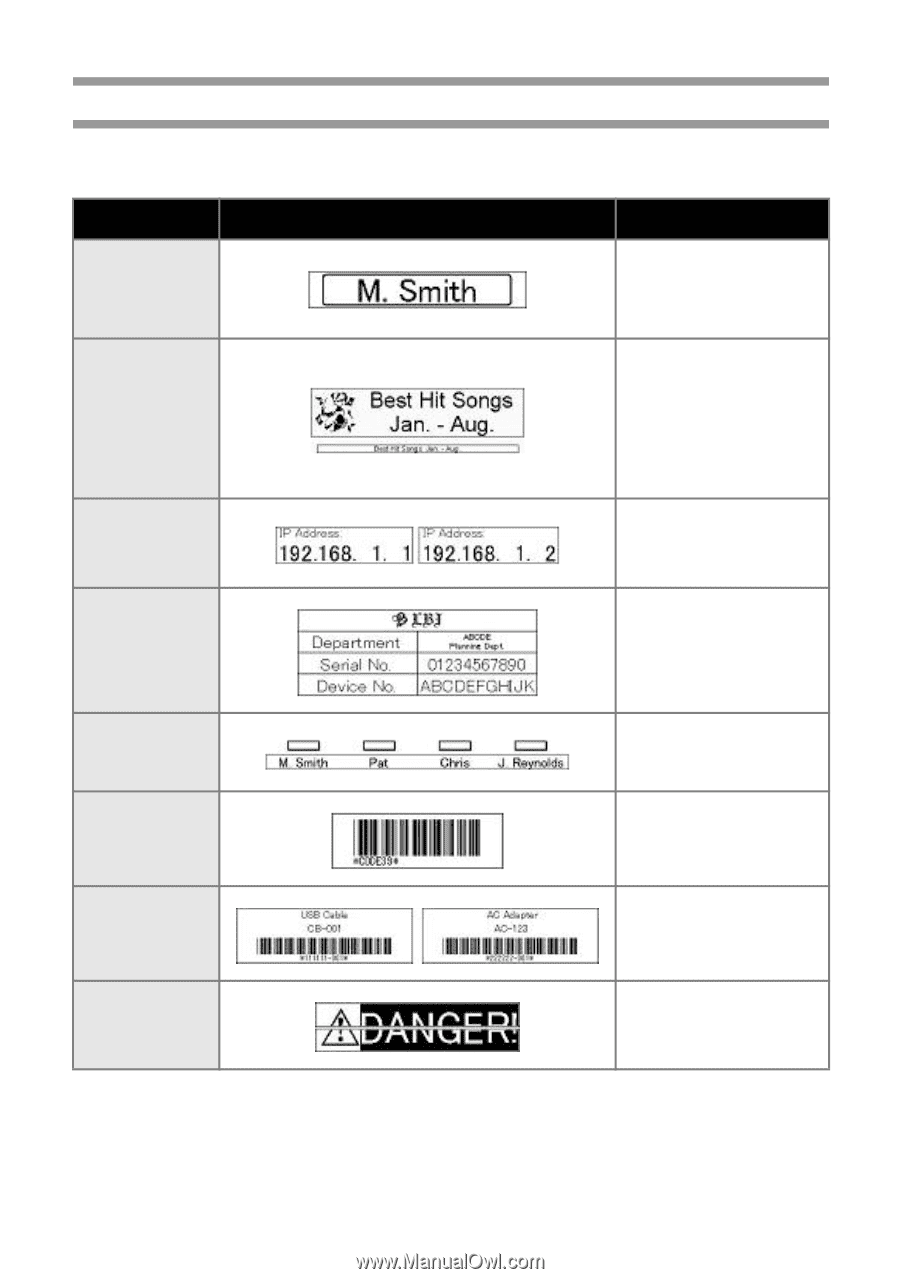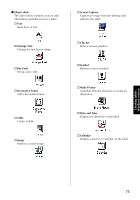Brother International PT-9500PC Quick Setup Guide - English and Spanish - Page 81
Creating other types of labels, Sample, Described function
 |
UPC - 012502607267
View all Brother International PT-9500PC manuals
Add to My Manuals
Save this manual to your list of manuals |
Page 81 highlights
Creating other types of labels Examples of creating the various labels listed below are introduced in the Description of Operations Section found in the P-touch Editor Help. Creating name badges Creating CD case labels Printing using the numbering (con- secutive numbers) function Creating tables Sample Described function • Specifying the label size • Centering the label text • Adding a frame around the text • Specifying a background theme • Inserting clip art illustrations • Combining multiple labels using the Sheet function • Specifying a numbering field and printing • Inserting a table • Combining cells • Typing text into a table Creating labels for telephone exten- sion numbers Creating bar code labels Using Excel data to print labels Creating wide labels • Creating tables with no outlines • Setting table cell width • Selecting a protocol • Changing the size • Linking to an Excel file • Merging into a layout • Setting wide labels • Inverting text 80