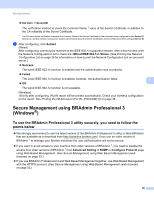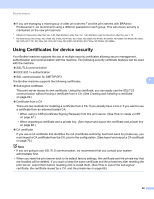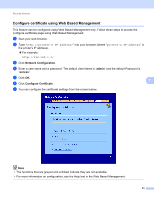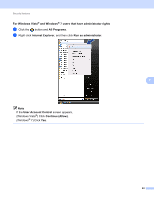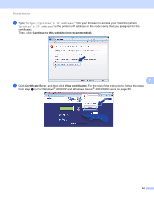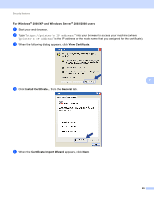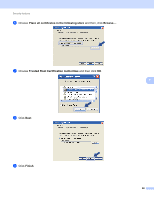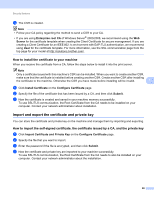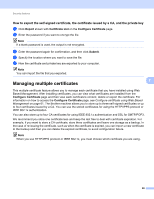Brother International HL-4150CDN Network Users Manual - English - Page 69
Continue to this website not recommended., Certificate Error, View certificates, For Windows
 |
UPC - 012502624998
View all Brother International HL-4150CDN manuals
Add to My Manuals
Save this manual to your list of manuals |
Page 69 highlights
Security features c Type "https://printer's IP address/" into your browser to access your machine (where "printer's IP address" is the printer's IP address or the node name that you assigned for the certificate). Then, click Continue to this website (not recommended).. 7 d Click Certificate Error, and then click View certificates. For the rest of the instructions, follow the steps from step d in For Windows® 2000/XP and Windows Server® 2003/2008 users on page 65. 64
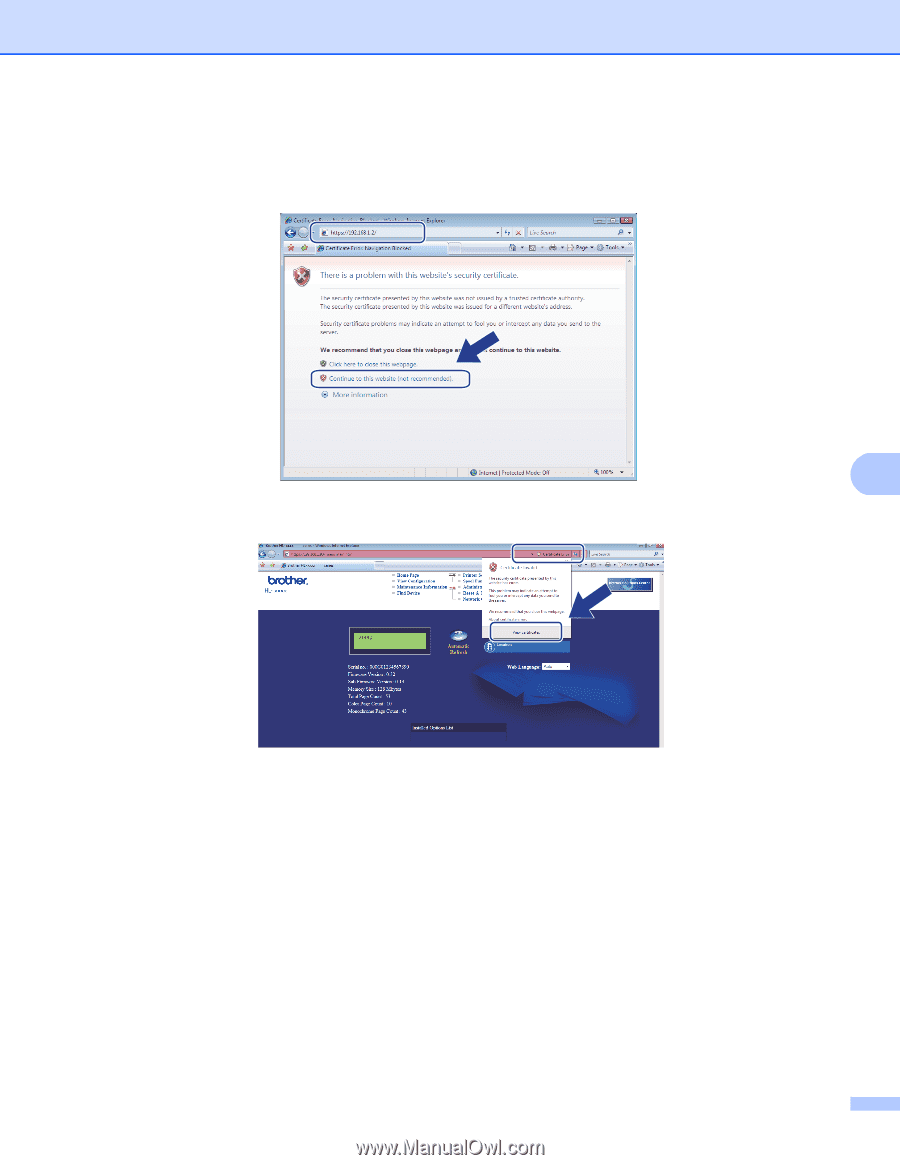
Security features
64
7
c
Type “
https://printer’s IP address/
” into your browser to access your machine (where
“
printer’s IP address
” is the printer’s IP address or the node name that you assigned for the
certificate).
Then, click
Continue to this website (not recommended).
.
d
Click
Certificate Error
, and then click
View certificates
. For the rest of the instructions, follow the steps
from step
d
in
For Windows
®
2000/XP and Windows Server
®
2003/2008 users
on page 65.