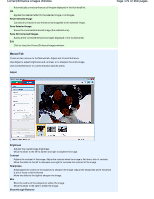Canon PIXMA iP4820 On-Screen Manual - Page 182
of 468 s, Correct/Enhance Images Window
 |
View all Canon PIXMA iP4820 manuals
Add to My Manuals
Save this manual to your list of manuals |
Page 182 highlights
Correct/Enhance Images Window Removes moles in the selected area. OK Applies the selected effect to the specified area. Undo Cancels the latest correction/enhancement. Reset Selected Image Cancels all corrections, enhancements and adjustments applied to the selected image. Save Selected Image Saves the corrected/enhanced/adjusted image (the selected one). Save All Corrected Images Saves all the corrected/enhanced/adjusted images displayed in the thumbnail list. Exit Click to close the Correct/Enhance Images window. Page 182 of 468 pages (2) Toolbar Toolbar (Zoom In/Zoom Out) Displays the enlarged or reduced preview of the image. (Full Screen) Displays the entire image in Preview. (Compare) Displays the Compare Images window. You can compare the images before and after the correction/ enhancement/adjustment side by side. The image before the correction/enhancement/adjustment is displayed on the left, and the image after the correction/enhancement/adjustment is displayed on the right. Page top