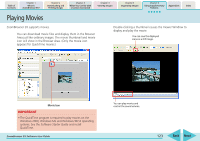Canon PowerShot SD630 ZoomBrowser EX 5.6 Software User Guide - Page 121
Using My Camera Maker Windows XP and Windows 2000 only 3/3
 |
View all Canon PowerShot SD630 manuals
Add to My Manuals
Save this manual to your list of manuals |
Page 121 highlights
Table of Contents Chapter 1 What is ZoomBrowser EX? Chapter 2 Downloading and Printing Images Chapter 3 What You Can Do with a Camera Connected Chapter 4 Viewing Images Chapter 5 Organizing Images Chapter 6 Using Supplementary Features Appendices Index Using My Camera Maker (Windows XP and Windows 2000 only) (3/3) Saving Data Switch to the Save window in the [5. Save] tab. REFERENCE • The actual file name is composed of the name of your choice in the first part, followed by characters specifying the image or sound type (_OP01 or _SS01) and the extension (.JPG or .WAV) in the latter part. • When a number of different types of sounds are saved at the same time, the first part of their file name will be the same. Select the sound to be saved. Click here to save a sound (A window allowing you to name the file will display). ZoomBrowser EX Software User Guide 121 Back Next