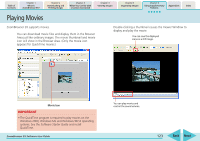Canon PowerShot SD630 ZoomBrowser EX 5.6 Software User Guide - Page 122
Playing Sound Files
 |
View all Canon PowerShot SD630 manuals
Add to My Manuals
Save this manual to your list of manuals |
Page 122 highlights
Table of Contents Chapter 1 What is ZoomBrowser EX? Chapter 2 Downloading and Printing Images Chapter 3 What You Can Do with a Camera Connected Chapter 4 Viewing Images Chapter 5 Organizing Images Chapter 6 Using Supplementary Features Appendices Index Playing Sound Files Sound files recorded with the camera's Sound Recorder feature can be downloaded like regular image files to the computer. The sound file symbol will appear on the thumbnails in the Browser Area. Double-clicking a thumbnail causes the Viewer Window to display and play the sound. Sound File Symbol ZoomBrowser EX Software User Guide REFERENCE • You can also replay a sound file by selecting it in the Main Window, clicking the [Edit] menu and selecting [Play Sound]. In addition, you can replay a sound file by clicking the [Play Sound] button that appears in the information display panel when the display mode is set to Preview and that appears in the Properties window. 122 Back Next