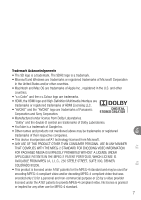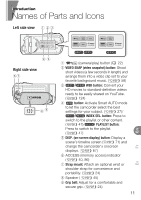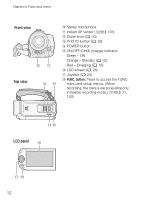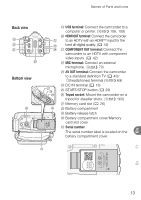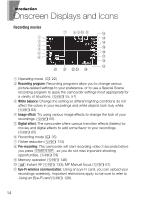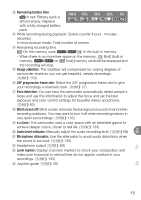Canon VIXIA HF R10 VIXIA HF R10/HF R11/HF R100 Quick Guide - Page 12
Top view, LCD panel, Front view - red
 |
View all Canon VIXIA HF R10 manuals
Add to My Manuals
Save this manual to your list of manuals |
Page 12 highlights
Names of Parts and Icons Front view Top view Aq Stereo microphone Aa Instant AF sensor ( 133) As Zoom lever ( 30) Ad PHOTO button ( 29) Af POWER button Ag ON/OFF (CHG) (charge) indicator: Green - ON Orange - Standby ( 33) Red - Charging ( 18) Ah LCD screen ( 28) Aj Joystick ( 23) Ak FUNC. button: Press to access the FUNC. menu and setup menus. (When recording, the menus are accessible only in flexible recording mode.) ( 31, 130) LCD panel 12
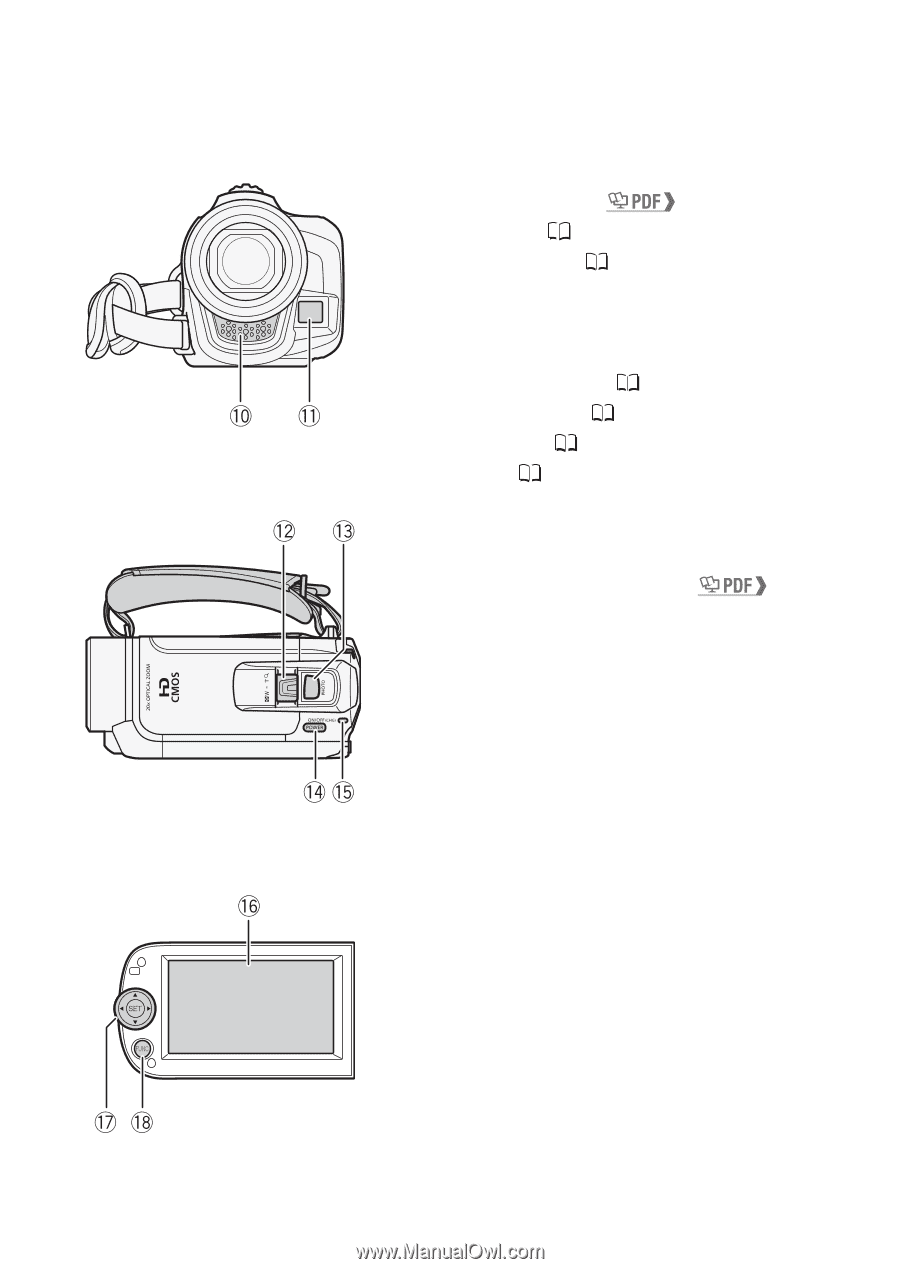
Names of Parts and Icons
12
A
q
Stereo microphone
A
a
Instant AF sensor (
133)
A
s
Zoom lever (
30)
A
d
PHOTO button (
29)
A
f
POWER button
A
g
ON/OFF (CHG) (charge) indicator:
Green – ON
Orange – Standby (
33)
Red – Charging (
18)
A
h
LCD screen (
28)
A
j
Joystick (
23)
A
k
FUNC. button:
Press to access the FUNC.
menu and setup menus. (When
recording, the menus are accessible only
in flexible recording mode.) (
31,
130)
Top view
LCD panel
Front view