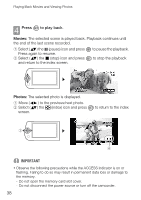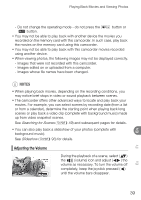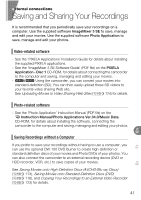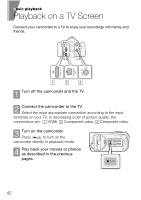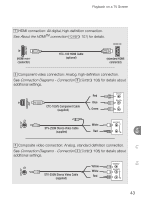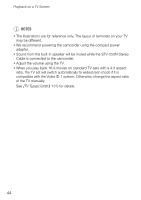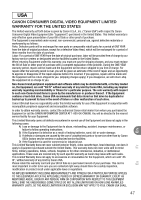Canon VIXIA HF R10 VIXIA HF R10/HF R11/HF R100 Quick Guide - Page 43
About the HDMI, connection, Connection Diagrams - Connection - hdmi cable
 |
View all Canon VIXIA HF R10 manuals
Add to My Manuals
Save this manual to your list of manuals |
Page 43 highlights
Playback on a TV Screen 1 HDMI connection: All digital, high-definition connection. See About the HDMITM connection ( 107) for details. (HDMI miniconnector) HTC-100 HDMI Cable (optional) (standard HDMI connector) 2 Component video connection: Analog, high-definition connection. See Connection Diagrams - Connection 2 ( additional settings. 108) for details about CTC-100/S Component Cable (supplied) Red Blue Green STV-250N Stereo Video Cable (supplied) White Red 3 Composite video connection: Analog, standard definition connection. See Connection Diagrams - Connection 3 ( additional settings. 108) for details about STV-250N Stereo Video Cable (supplied) Yellow White Red 43 En Fr E s
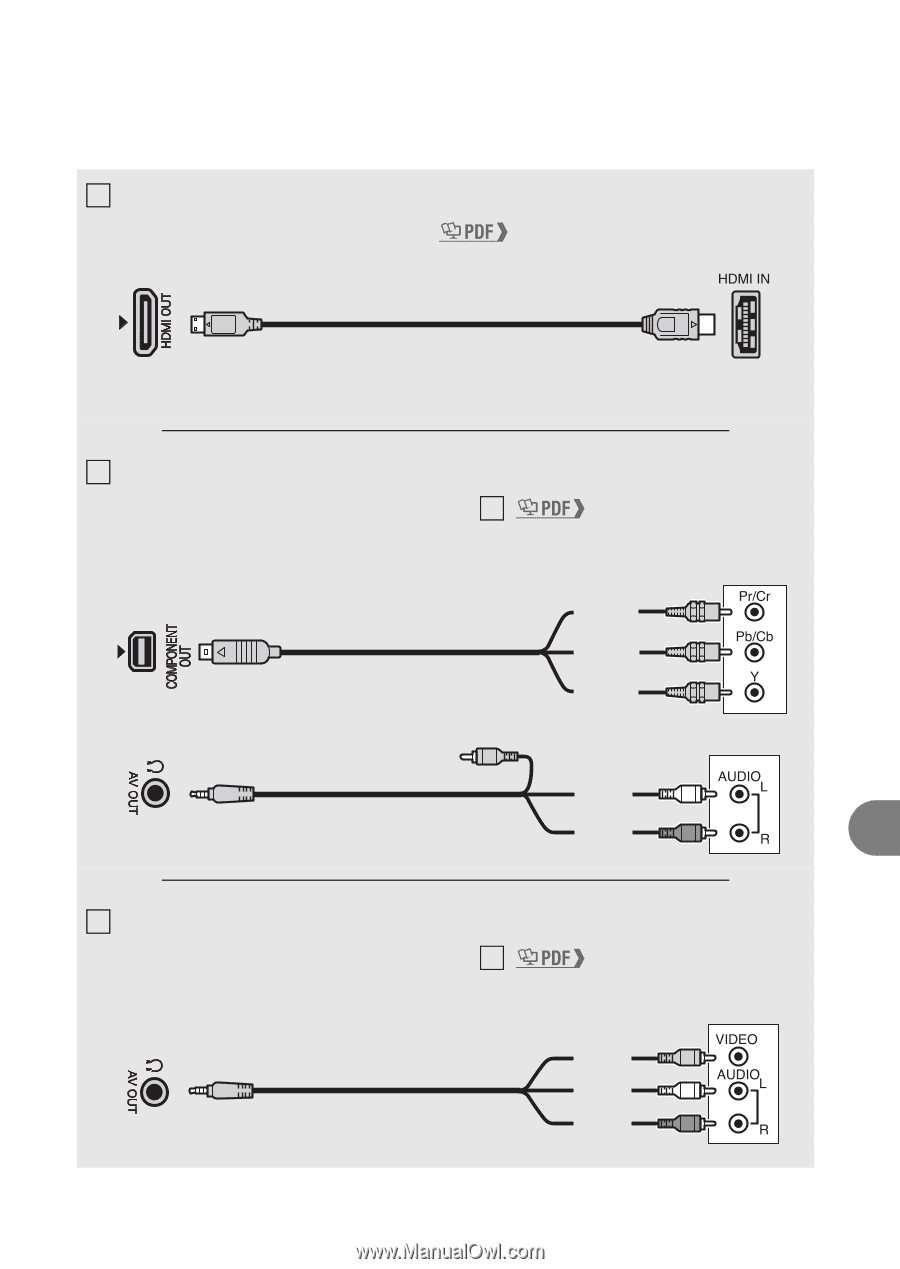
Playback on a TV Screen
43
En
Fr
Es
HDMI connection: All digital, high-definition connection.
See
About the HDMI
TM
connection
(
107) for details.
Component video connection: Analog, high-definition connection.
See
Connection Diagrams - Connection
(
108) for details about
additional settings.
Composite video connection: Analog, standard definition connection.
See
Connection Diagrams - Connection
(
108) for details about
additional settings.
1
HTC-100 HDMI Cable
(optional)
(HDMI mini-
connector)
(standard HDMI
connector)
2
2
CTC-100/S Component Cable
(supplied)
Red
Green
Blue
White
STV-250N Stereo Video Cable
(supplied)
Red
3
3
Red
White
Yellow
STV-250N Stereo Video Cable
(supplied)