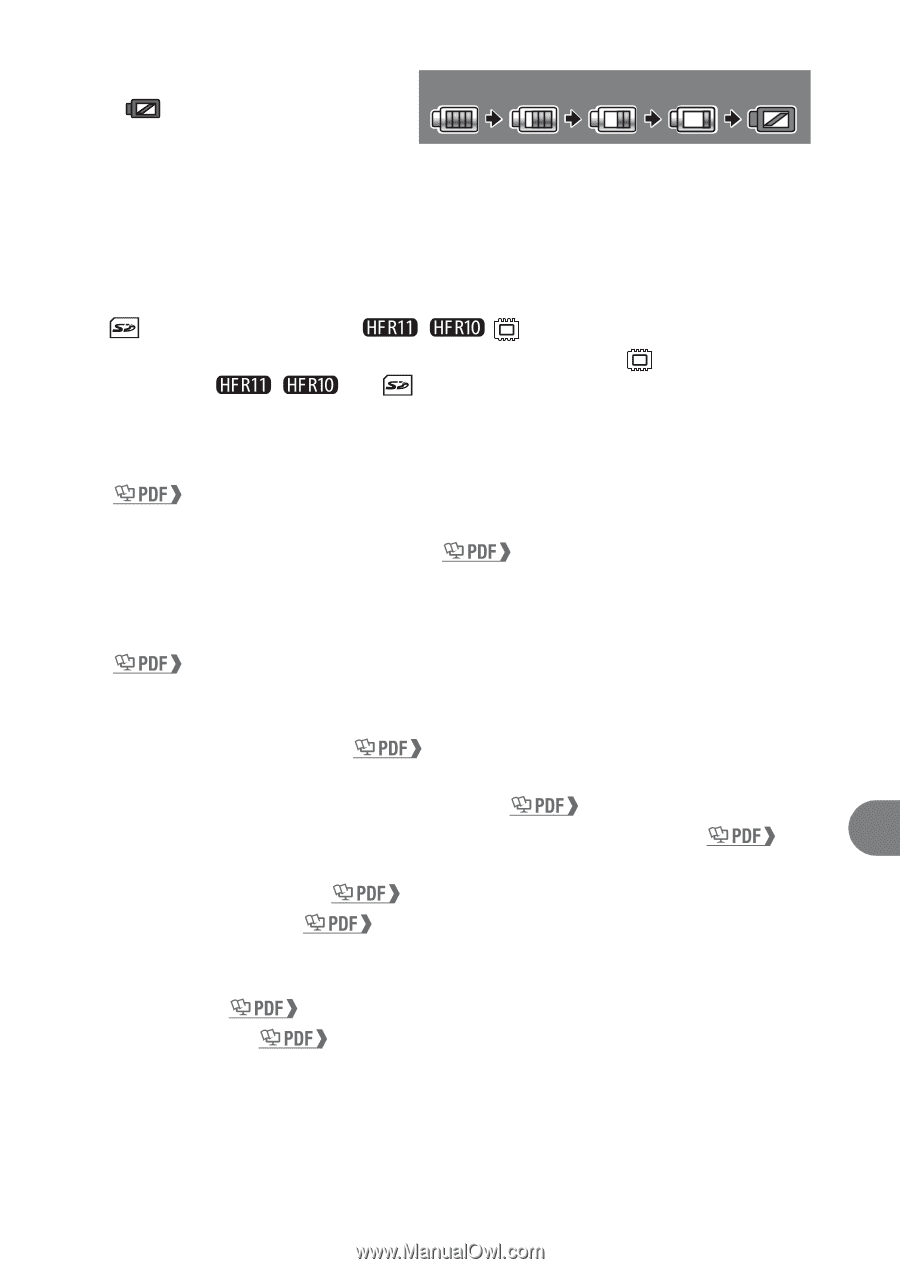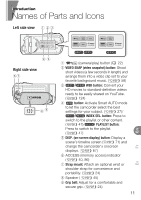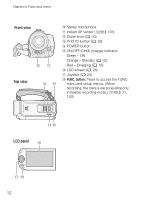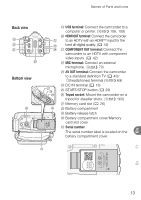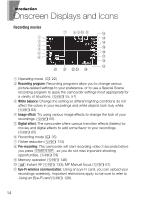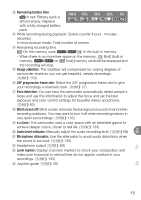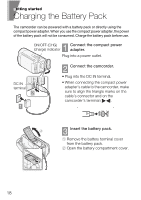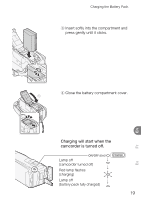Canon VIXIA HF R10 VIXIA HF R10/HF R11/HF R100 Quick Guide - Page 15
Wind screen off - battery life
 |
View all Canon VIXIA HF R10 manuals
Add to My Manuals
Save this manual to your list of manuals |
Page 15 highlights
As Remaining battery time - in red: Battery pack is 100% 75% 50% 25% 0% almost empty. Replace with a fully charged battery pack. A d While recording/during playback: Scene counter (hours : minutes : seconds) In record pause mode: Total number of scenes A f Remaining recording time On the memory card; / In the built-in memory - When there is no more free space on the memory, [ End] (built-in memory, / ) or [ End] (memory card) will be displayed and the recording will stop. Ag Image stabilizer: The stabilizer will compensate for varying degrees of camcorder shake so you can get beautiful, steady recordings. ( 133) Ah 24F progressive frame rate: Select the 24F progressive frame rate to give your recordings a cinematic look. ( 57) Aj Face detection: You can have the camcorder automatically detect people's faces and use this information to adjust the focus and set the best exposure and color control settings for beautiful videos and photos. ( 62) Ak Wind screen off: Wind screen removes the background sound of wind when recording outdoors. You may want to turn it off when recording indoors in very quiet surroundings. ( 135) Al x.v.Color: The camcorder uses a color space with an extended gamut to achieve deeper colors, closer to real life. ( 133) Sq Audio level indicator: Manually adjust the audio recording level. ( 68) Sa Microphone attenuator: Use the attenuator to avoid audio distortions when the sound is too loud. ( 135) Ss Headphone output ( 69) Sd Level marker: Display onscreen markers to check your composition and make sure horizontal or vertical lines do not appear crooked in your recordings. ( 135) Sf Joystick guide ( 30) En Fr Es 15