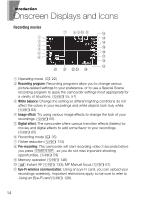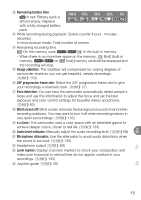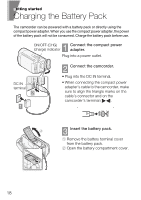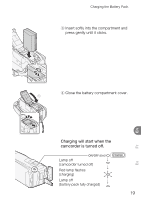Canon VIXIA HF R10 VIXIA HF R10/HF R11/HF R100 Quick Guide - Page 19
Charging will start when the, camcorder is turned off.
 |
View all Canon VIXIA HF R10 manuals
Add to My Manuals
Save this manual to your list of manuals |
Page 19 highlights
Charging the Battery Pack 3 Insert softly into the compartment and press gently until it clicks. 4 Close the battery compartment cover. Charging will start when the camcorder is turned off. Lamp off (camcorder turned off) Red lamp flashes (charging) Lamp off (battery pack fully charged) 19 En Fr Es
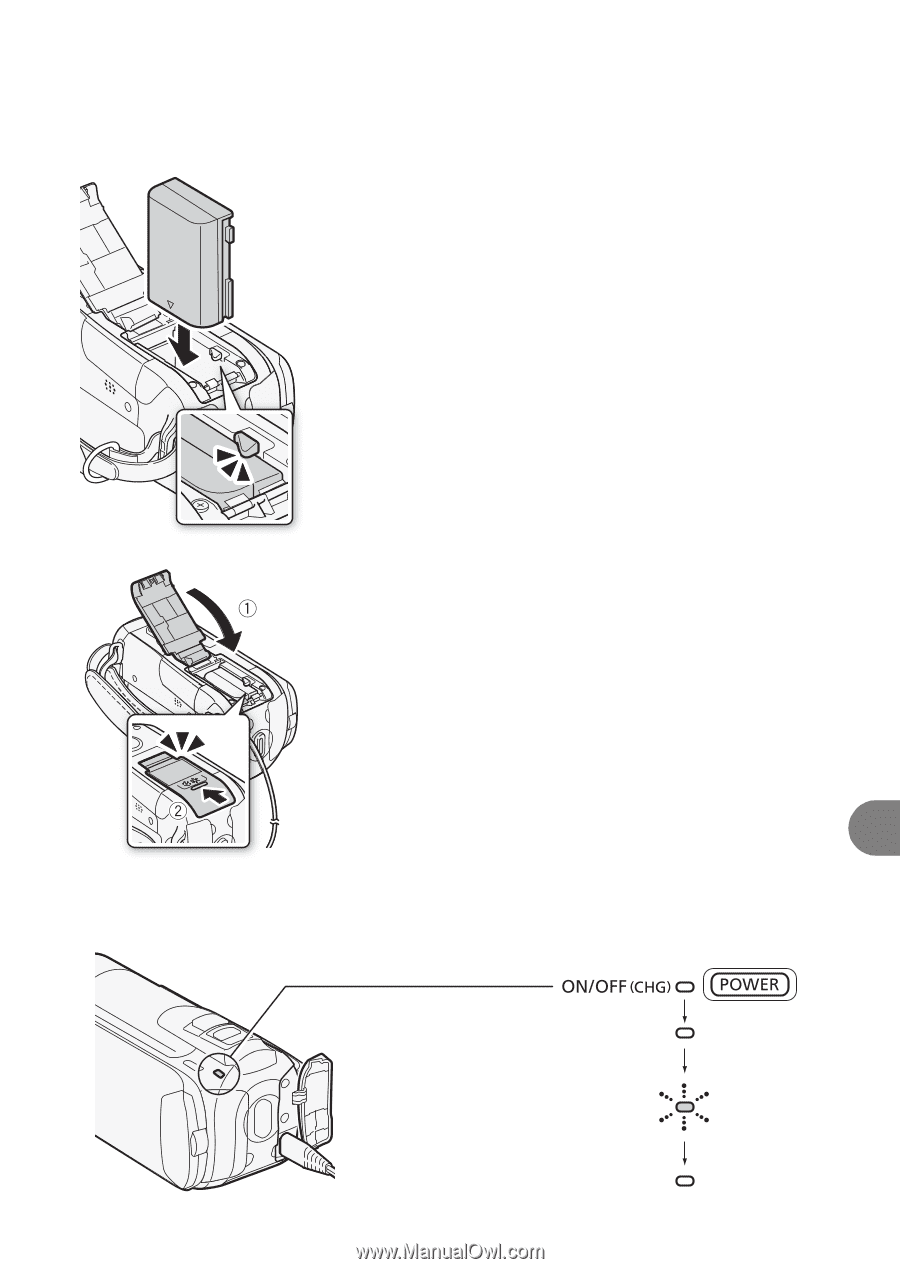
Charging the Battery Pack
19
En
Fr
Es
3
Insert softly into the compartment and
press gently until it clicks.
4
Close the battery compartment cover.
Charging will start when the
camcorder is turned off.
Lamp off
(camcorder turned off)
Red lamp flashes
(charging)
Lamp off
(battery pack fully charged)